Creating time ranges in Kerio Control
Time ranges can be applied to various policies (e.g. Traffic or URL rules) to define intervals for when rules should be valid.
A time range may consist of multiple intervals with different settings.
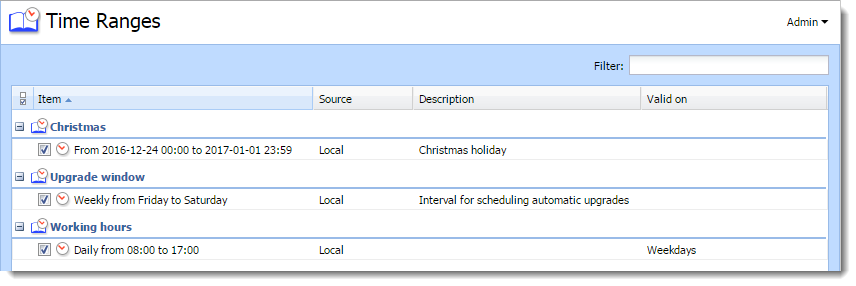
NOTE
If you have multiple Kerio Control appliances, you can manage them in MyKerio and use shared time ranges across all your appliances. All shared time ranges are labeled as MyKerio and all time ranges added in the appliance are labeled as Local in the Source column. For more details, read Sharing definitions across Kerio Control appliances with MyKerio.
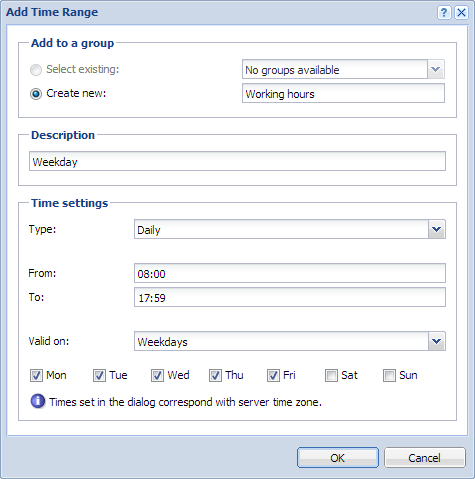
Defining time ranges
- In the administration interface, go to Definitions > Time Ranges.
- Click Add.
- Enter a name for the group (or select an existing one).
- You can add a description for the time interval.
- Configure the Time settings — frequency, time interval and days if applicable.
- Save the settings.