Managing logs in Kerio Connect
Logs are files where Kerio Connect records information about certain events, for example, error and warning reports and debugging information. Each item represents one row starting with a timestamp (date and time of the event).
Messages in logs are displayed in English for every language version of Kerio Connect.
See the section Types of logs for detailed information about each log.
Configuring logs
Logs are available in the Kerio Connect administration interface in the section Logs.
When you right-click in a log area, you can configure the following settings (available in all logs):
Save log
You can save whole logs or a selected part in a txt or HTML format.
Highlighting
You can highlight any part of text in logs for better reference. Specify a substring or regular expressionEnables to define a sequence of characters that specify a search pattern. and all rows containing such text will be highlighted.
Log Settings
You can configure regular saves of individual logs, specifying the size and number of saved files.
You can also enable external logging to a Syslog server.
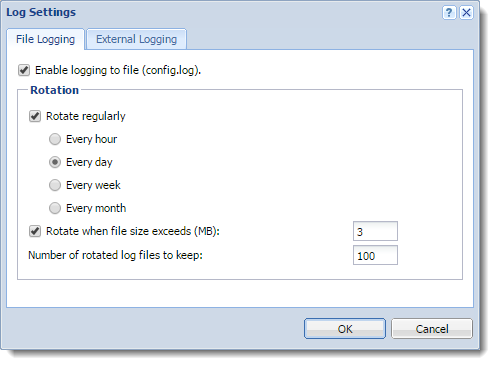
Information about log settings are recorded in the Config log.
The default location of the log files varies by platform:
- Windows —
C:\Program Files\Kerio\MailServer\store\logs - Mac OS X —
/usr/local/kerio/mailserver/store/logs - Linux —
/opt/kerio/mailserver/store/logs
Types of logs
Config log
The Config log keeps complete history of configuration changes. It tells you which user performed individual administration tasks and when.
Debug log
The Debug log monitors various kinds of information and is used for problem-solving.
You can select which information it displays.
- Right-click in the log window and click Messages.
- Select any option you want to monitor.
- Click OK.
NOTE
Too much information can be confusing and slows Kerio Connect's performance. Switch off the logging if you solve your problem.
Mail log
The Mail log contains information about individual messages processed by Kerio Connect.
Security log
The Security log contains information related to Kerio Connect's security. It also contains records about all messages that failed to be delivered.
Warning log
The Warning log displays warning messages about errors of little significance. Events causing display of warning messages in this log do not greatly affect Kerio Connect's operation. However, they can , indicate certain (or possible) problems.
For example, the Warning log can help if a users complain that certain services are not working.
Operations log
The Operations log gathers information about removed and moved items (folders, messages, contacts, events, tasks and notes) in user mailboxes. It is helpful especially if a user cannot find a particular message in their mailbox.
Error log
The Error log displays errors of great significance that usually affect the mailserver's operation (in contrast to the Warning log).
Typical error messages displayed in the Error log concern service initiation (usually due to port conflicts), disk space allocation, antivirus check initialization, improper authentication of users, and so on.
Spam log
The Spam log displays information about all spam emails stored (or marked) in Kerio Connect.
Audit log
NOTE
New in Kerio Connect 9!
The Audit log displays information about all successful authentication attempts to Kerio Connect accounts, including Kerio Connect Administration, Kerio Connect Client, Microsoft Outlook with KOFF, etc.