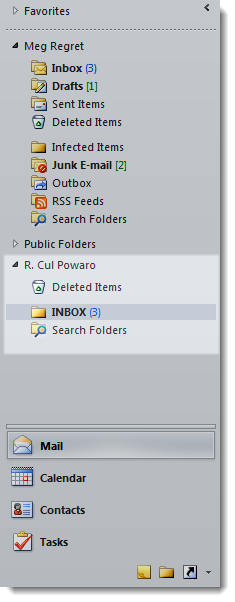Using delegation in Microsoft Outlook with Kerio Outlook Connector
Delegation is an advanced typed of sharing. A delegate can act on your behalf. A delegate can act on your behalf — they can send/confirm your event invitations, and/or send/receive your messages.
Delegating users
- Sign in to your profile in Microsoft Outlook and go to tab Kerio Connect.
- Go to section Delegation.
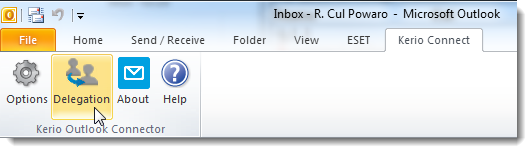
- Click Add under the Delegates who can act on my behalf box and select delegates.
- By default, you allow delegates access to your calendar and Inbox. Click the switch button next to the delegates name to disable acces to your Inbox (delegates can only send and accept event invitations)
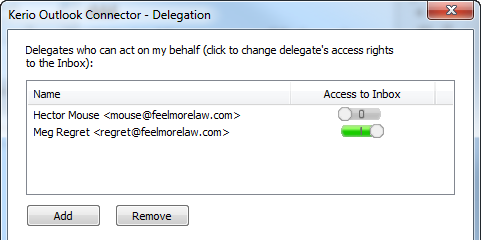
NOTE
New in Kerio Connect 8.3.2!
- Save the settings.
You can delegate as many users as you wish.
The delegates can now see your Inbox/Calendar in Microsoft Outlook and can act on your behalf.