Personal Whitelist and Blocklist
The Personal Whitelist and Blocklist features enable you to specify whether you want to always receive or always block emails received from particular email addresses and domains:
- Personal Blocklist - a custom list of email addresses and domains from which you never want to receive emails.
- Personal Whitelist - a custom list of email addresses and domains from which you always want to receive emails.
NOTES
- Your administrator can disable the Personal Whitelist and Blocklist. In this case you will not be able to configure these options.
- There are instances where emails received from whitelisted email addresses are still quarantined, since emails become blocked by other anti-spam filters. This depends on how your administrator configures GFI MailEssentials.
To configure a Personal Whitelist/Blocklist:
- Log in to GFI MailEssentials.
- Select Personal Whitelist\Blocklist.
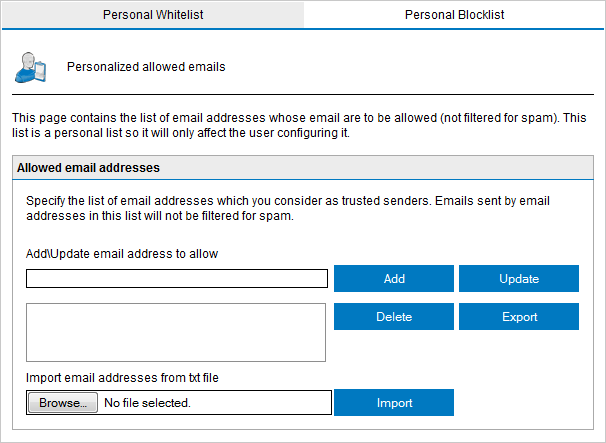
Personal Whitelist\Blocklist
- To create a Personal Whitelist, select Personal Whitelist tab; for personal blocklists, select Personal Blocklist tab.
- Perform your desired action:
- To add an email address, key in the email address and click Add.
- To update an existing entry, select the email address, perform any required changes and click Update.
- To delete an exiting entry, select an entry and click Delete.
NOTE
You can also export and import lists. Click Export to export the current list of Whitelisted or Blocklisted emails. To import previously exported lists, click Browse..., select the exported file list and click Import.