Logging in to the web interface
Log in to the GFI MailEssentials web interface to access your quarantined emails and to configure your Personal Whitelist and Blocklist.
To log in to GFI MailEssentials:
- Ask your network administrator for the GFI MailEssentials URL.
- Key in the URL in an Internet browser.
- Key in your email user name and password. Typically these are the same credentials used to login to Windows®.
- Click Login to load the GFI MailEssentials web interface.
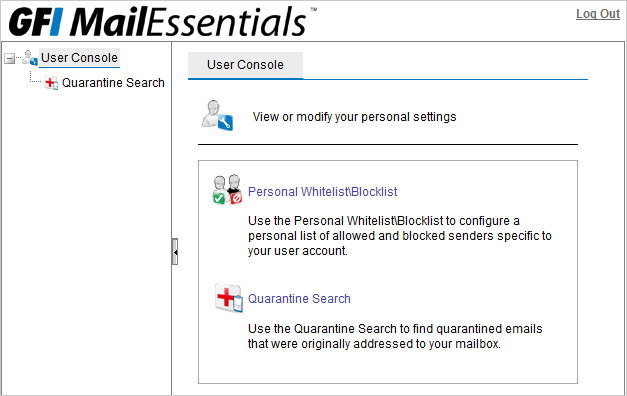
The end-user GFI MailEssentials interface