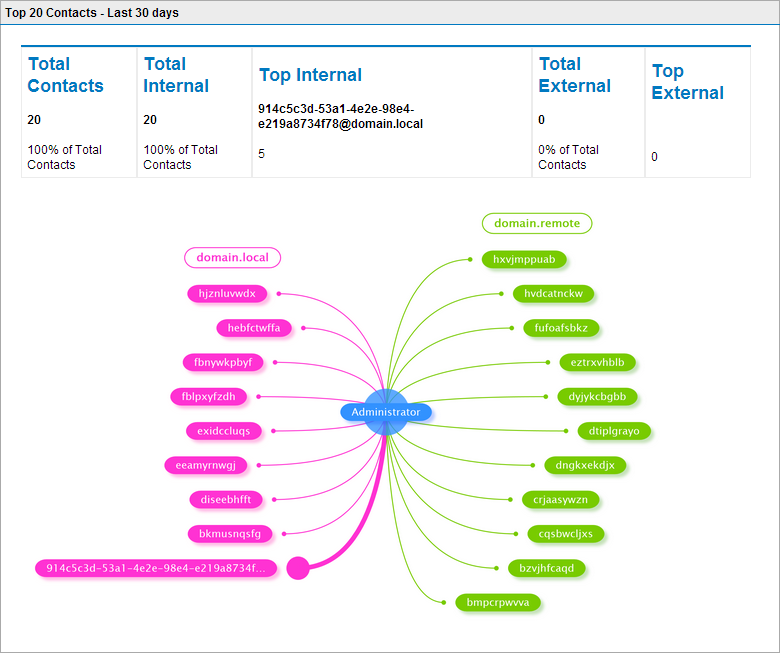MailInsights® reports
Use MailInsights® to generate graphical reports about your email communications.
GFI MailEssentials provides the Communications Flow report that shows the top 20 contacts that you communicated with in the previous 30 days. Other MailInsights® reports can be generated using GFI MailArchiver.
To generate a MailInsights® Communication Flow report:
- Log in to GFI MailEssentials.
- From the left navigation pane select MailInsights.
- The Communication Flow report is automatically in the Communication Flow tab.
The generated report displays the following data:
| Totals |
The top area of the report shows the total statistics of communication flow in the previous 30 days.
- Total Contacts - the total number of email addresses with whom you had email communications.
- Total Internal - total number of internal users with whom you had communications.
- Top Internal - the internal email address with whom you communicated the most.
- Total External - total number of external users with whom you had communications.
- Top External - the external email address with whom you communicated the most.
|
| Graph |
Your username is displayed as a single entity in the middle of the graph. Contacts are segregated by domains. Each domain cluster is shown in different color. Edge width between the nodes shows the strength of the email relation between different entities.
|
| Top 20 contacts |
The top 20 contacts with whom you communicated the most. Color codes indicate the different contacts' domains. The table indicates the total number of sent & received emails with that contact, together with the date and time when the last email communication occurred. |
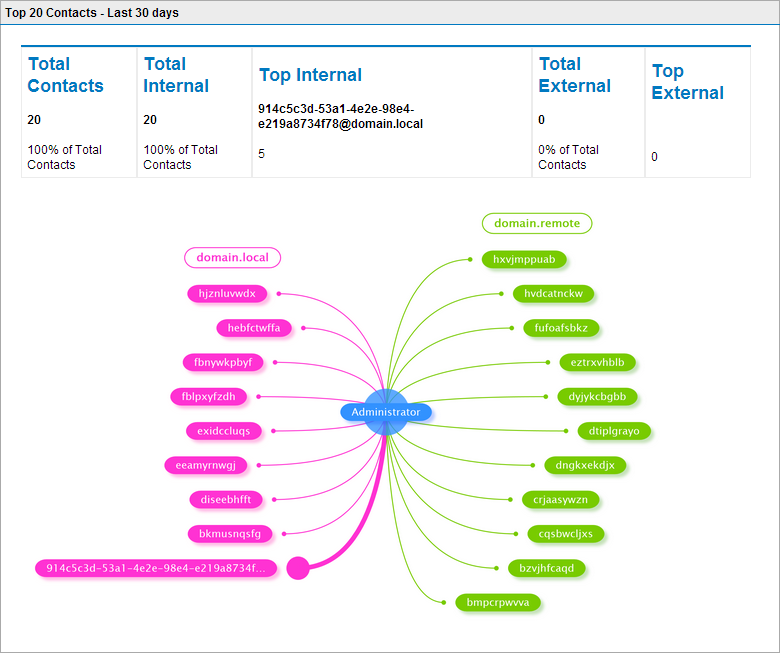
Sample Communications Flow report