SMTP Transmission Filtering
In GFI MailEssentials, some anti-spam filters can be configured to execute when the full email is received or at SMTP Transmission level. In SMTP Transmission filtering, emails are scanned whilst they are being received.
SMTP level filtering terminates the email’s connection and therefore stops the download of the full email, economizing on bandwidth and processing resources. In this case the connection is terminated immediately and emails are not required to go through any other anti-spam filters.
IMPORTANT
To make the best of SMTP Transmission filtering, use it when GFI MailEssentials is installed on an Internet gateway or when it is the first server to receive emails from the Internet.
- Go to Anti-Spam > Filter Priority and select the SMTP Transmission Filtering tab.
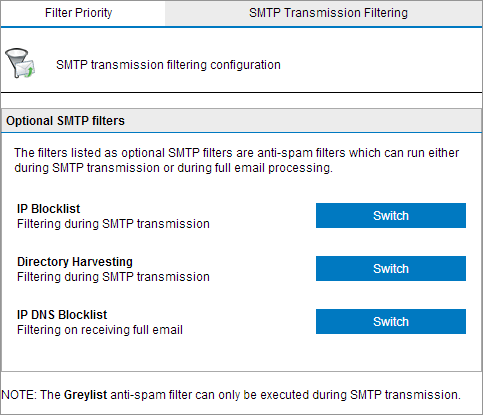
SMTP Transmission Filtering properties
| Option | Description |
|---|---|
| Filtering on receiving full email | Filtering is done when the whole email is received. |
| Filtering during SMTP transmission |
Filtering is done during SMTP transmission. If this option is chosen, the filter is always run before the other spam filters. |
- Click Apply.