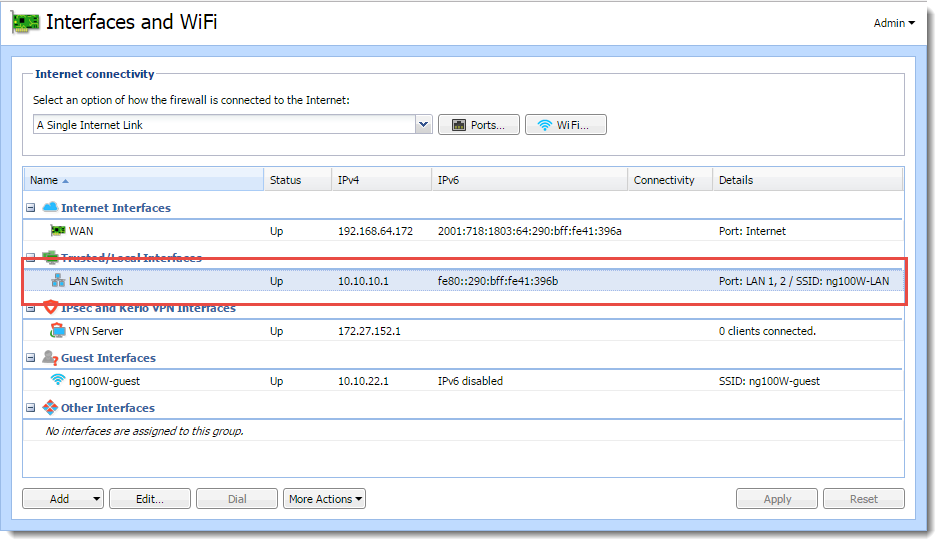Wireless bridging on Kerio Control NG100W and NG300W
NOTE
New in Kerio Control 9.2!
Kerio Control includes the embedded WiFi access point. For more information refer to Managing WiFi in Kerio Control NG100W and NG300W. This article describes how to run WiFi interfaces in an existing subnet so that your internal WiFi users share the same LANLocal area network - A network that connects computers and other devices in a small area. and get IP addresses from the same subnet as users connected through the Ethernet.
You can also configure the WiFi network as a guest network. For more information refer to Configuring WiFi guest networks on Kerio Control NG100W and NG300W.
Configuring WiFi for Kerio Control users
- Verify that WiFi settings are configured properly. For more information refer to Managing WiFi in Kerio Control NG100W and NG300W.
- In the administration interface, go to Interfaces and WiFi.
- Click the WiFi button.
- In the WiFi Settings dialog box, select an existing SSID or add a new one.
- In the Assigned to drop down menu, select LAN Switch to add WiFi to an existing subnet. Your WiFi network runs in wireless bridging mode. For more information refer to Configuring Ethernet ports in Kerio Control hardware appliances. In the Security drop down list, select WPA2 Enterprise. WPA2 Enterprise is the most secure and recommended authentication. WPA2 Enterprise uses embedded RADIUSRemote Authentication Dial-In User Service - A protocol that offers authentication, authorization, and accounting of users in a network. authentication, therefore, requires Kerio Control usernames and passwords for connecting to the WiFi network.
- Click OK twice.
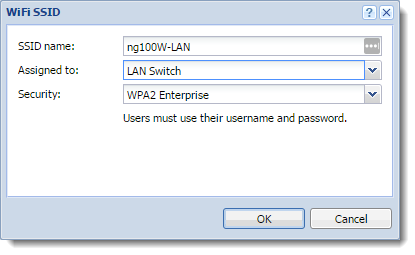
To verify that the WiFi network is up and running, go to the Interfaces and WiFi section and check the status in the Trusted/Local Interfaces group.
The WiFi interface is now bridged, so users connected through WiFi are placed in the same network segment as users connected through Ethernet interfaces assigned to the LAN switchA network unit which connects separated subnets..