Receiving email via ETRN
ETRNExtended Turn is an extension to SMTP that enables you to forward messages to another SMTP server. is a command of SMTPSimple Mail Transport Protocol - An internet standard used for email transmission across IP networks. protocol. It serves for requesting emails stored on another SMTP server (usually secondary or tertiary SMTP servers).
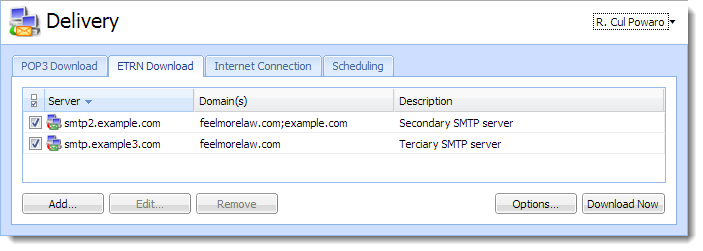
Configuring the ETRN account
- In the administration interface, go to section Configuration > Delivery > ETRN Download.
- Click Add. The Add ETRN Account dialog opens.
- Type the server name, domain names (can be separated by semi-colon).
- If authentication is required, type the username and password.
- Click OK.
- Schedule an action for the ETRN download.
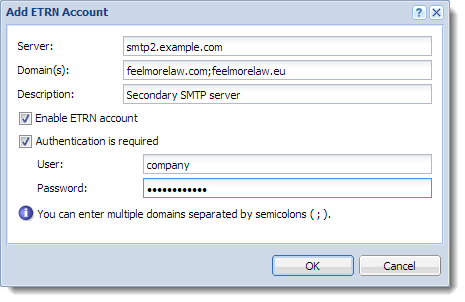
Forwarding email
If you set up a backup mailserver for your domain, you can use the ETRN command to forward messages from the backup server to your primary server.
- On your primary server, enable and schedule sending of the ETRN command.
- Go to Configuration > Domains and double-click the backup server.
- On the Forwarding tab, select If the recipient was not found in this domain, forward the message to another host.
- Type the primary server hostname and port.
- Select Offline - delivery is triggered by ETRN command from remote host.
- Click OK.
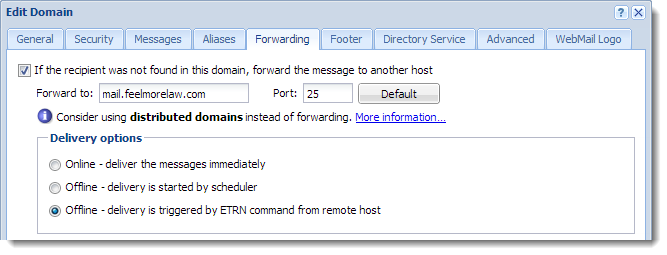
The primary server queries the backup server regularly using the ETRN command.