Configuring data store in Kerio Connect
Setting the path to the data store directory
You configure the path to the data store during the installation process.
To change the data store folder later:
- Create a new folder for the data store. Do not use diacritics and make sure there is enough free space for the data store.
NOTE
The folder must be on a local disk. If you're using a virtual machine, define the disk as local.
- In the Kerio Connect administration interface, go to Configuration > Advanced Options > Store Directory.
- Select the new folder in the new location. Do not use a UNC pathA standard that specifies the location path of a network resource.. Click Apply.
- Stop Kerio Connect.
- Copy all files from the old store directory to the new directory.
- Run Kerio Connect.
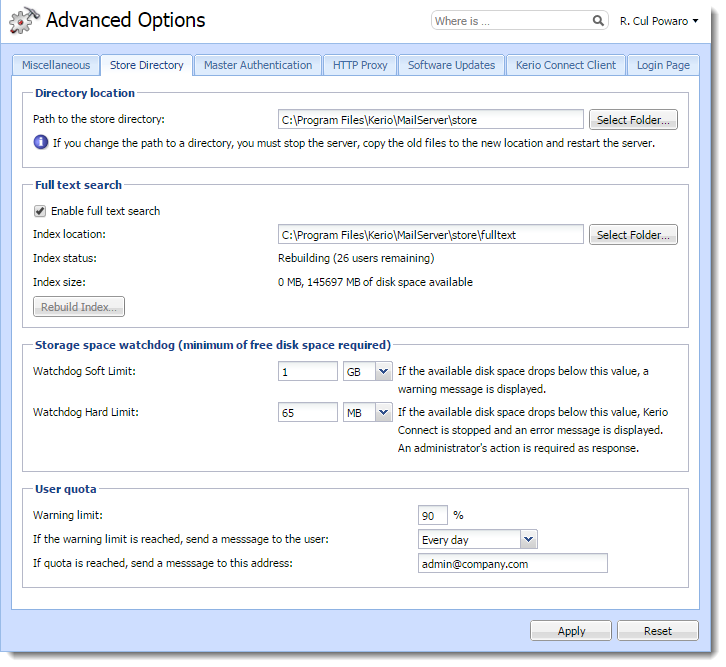
Configuring the full text search
In Kerio Connect, users can search their items using the full text search feature.
NOTE
The full text search can affect the performance of your server.
The index file size is based on the number and size of the mailboxes, so make sure you have sufficient space on your disk before enabling this feature. For example, if you have many users with large mailboxes, the index file may occupy several gigabytes in total.
To enable the full text search feature on the server:
- In the administration interface, go to Configuration > Advanced Options > Store Directory.
- Select the Enable full text search option.
- Specify a folder for storing the fulltext search index.
NOTE
Do not use a UNC path.
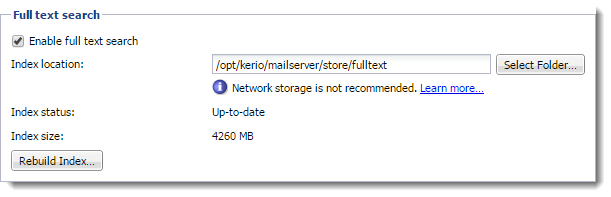
- Click Apply.
- To create a new index, click Rebuild Index. You can rebuild the index for:
- All mailboxes from the server
- Single domain
- Single user

Setting the data store notification limits
Kerio Connect can notify you when the free space in your data store folder has decreased.
Set the limits in the administration interface in the Configuration > Advanced Options > Store Directory section.
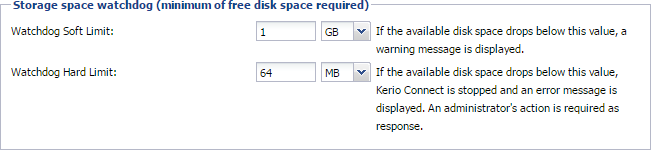
Setting the data store notification limits
| Limit type | Description |
|---|---|
| Watchdog Soft Limit | If the free space on the data store disk drops below this value, Kerio Connect displays a warning message in the administration interface. |
| Watchdog Hard Limit | If the free space on data store disk drops below this value, Kerio Connect stops and displays a message in the administration interface. |
Information about reached limits is logged in the Error log.