Sharing bandwidth equally with a dynamic virtual circuit
You can use Dynamic Virtual Circuits to enforce fair sharing of bandwidth among the hosts, or to limit the number of hosts on the circuit to ensure that those hosts get preferential treatment.
- For fair sharing, you must specify how you would like the bandwidth in the virtual circuitlogical definitions that partition a a physical network circuit and used to determine what traffic passes through it and how much to be shared among the hosts. You can fix the per host bandwidth and have the system calculate the number of allowed hosts. Note that if there are less than the allowed hosts, each active host can burst to gain more bandwidth (if you have configured the virtual circuit to allow bursting).
- For limiting the number of hosts, you can have the system calculate the amount of bandwidth that is then allowed to each host. You can specify an automatic calculation of the per host bandwidth and the number of allowed hosts. The system then divides the virtual circuit bandwidth by the number of active hosts.
 Adding a dynamic virtual in the Exinda Web UI
Adding a dynamic virtual in the Exinda Web UI
On the Add New Virtual Circuit form, do the following:
- Select the Dynamic Virtual Circuit checkbox.
- Set the DVC settings to:
- Per Host Bandwidth: Automatically Share
- Per User Max Bandwidth: 100%
- Max Hosts: Auto
These settings ensure that the all hosts, up to the maximum allowed, automatically receive an equal amount of bandwidth. When the number of hosts is less than the maximum, those hosts are able to share all bandwidth equally up to the maximum available bandwidth.
EXAMPLE
Consider a 50 Mbps virtual circuit bandwidth.
- If there is one host, it gets all 50 Mbps.
- If there are two hosts, they each get 25 Mbps.
- If there are 500 hosts, they each get 100 kbps.
- If there are 5000 hosts, they each get 10 kbps (which is the minimum that the DVC will allow)
- If there are more than 5000 hosts, the additional hosts will not match this virtual circuit.
Related Topics
 Adding a dynamic virtual circuit in the EMC
Adding a dynamic virtual circuit in the EMC
The options available in the Exinda Management Center appear in the following screenshot:
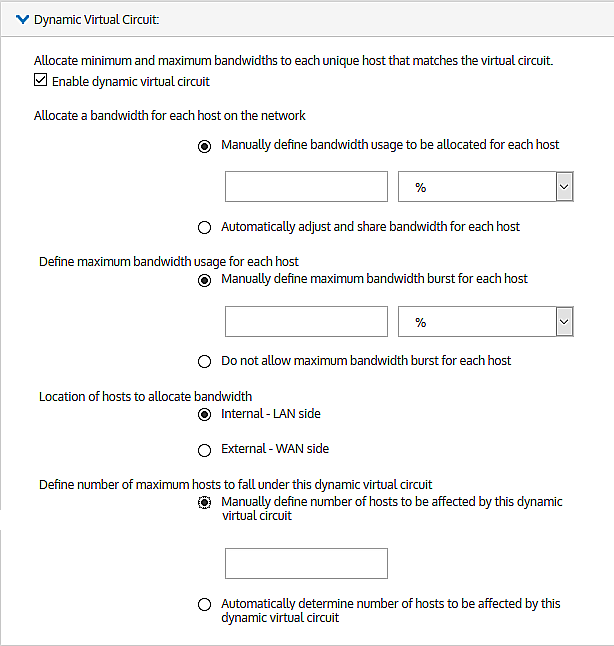
Dynamic virtual circuit options
Consider the following:
- While allocating bandwidth usage to each host on the network.
- If you manually define the bandwidth usage for each host, you limit the number of hosts that can be accommodated on the dynamic virtual circuit. You can do this by either defining an actual bandwidth or by defining a percentage of the available bandwidth. By default, though, the EMCExinda Management Center, SaaS service to centrally monitor and configure multiple Exinda appliances can set no less than 10 kbps for any one host, so a hard limit to the maximum number of hosts is the total available bandwidth divided by 10 kbps. This setting allows you set higher bandwidth quotas for a limited number of hosts.
- By allowing the EMC to automatically adjust and share bandwidth, you are letting as many hosts as can be to accommodate within the available bandwidth on the dynamic virtual circuit. The minimum bandwidth that the EMC can provide is 10 kbps, the hard limit to the number of hosts is the total bandwidth divided by 10 kbps.
- While defining a maximum bandwidth usage for each host, when spare capacity exists on the dynamic virtual circuit because few hosts are active, you can allow the active hosts have greater bandwidth (to burst). You can set the burst rate limit as an actual bandwidth measure (kbps, Mbps, etc.) or specify a percentage of the available bandwidth. You can also disallow bursting.
- While specifying the location of the hosts as internal or external, remember that this setting allows you specify whether the hosts on the dynamic virtual circuit located within the LANLocal area network or outside the LAN.
- While defining the maximum number of hosts, you can either manually define the maximum number of hosts that can be accommodated on the dynamic virtual circuit, or you can let the EMC control how many hosts are allowed on the circuit.