Accessing the Command Line Interface
There are four ways of accessing the Exinda CLICommnad line interface (in order of preference):
- Secure Shell (SSH) (recommended)
- Exinda Web UI
- Telnet
- Serial Console Interface
Use this tool to connect to the Exinda appliance's Command Line Interface (CLI) from the Web UI. This tool connects to the appliance via the web interface and does not require SSH access.
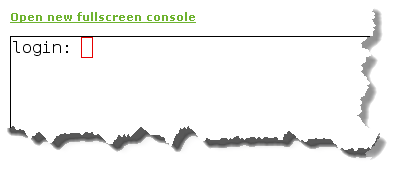
- On your browser, open the Exinda Web UI (
https://Exinda_IPInternet protocol_address). - Key-in the User and Password.
- Click Login.
- Click Configuration > System > Tools > Console.
- Type the appliance username and password at the prompts. Do one of the following:
- To enter privileged EXEC (enable) mode, at the prompt run the command:
hostname > enable
The hostname # prompt appears.
- To enter configuration (config) mode, at the prompt run the commands:
hostname # configure terminal
The hostname (config)# prompt appears.