Upgrading a license key
GFI products have two methods to implement licensing:
- Via GFI Account
- Via license key
Products that use a license key require a key upgrade when upgrading to a new major version. Clients that have a valid SMA (Software Maintenance Agreement) are eligible for a free upgrade.
NOTE
Once a key has been upgraded, it cannot be downgraded using the GFI Accounts Portal. If you need to downgrade a key, contact the GFI Sales team.
To upgrade the license key for your clients:
- Login to the GFI Accounts Portal.
- Go to Manage > Licenses.
- Select the key you want to upgrade and click Purchase.
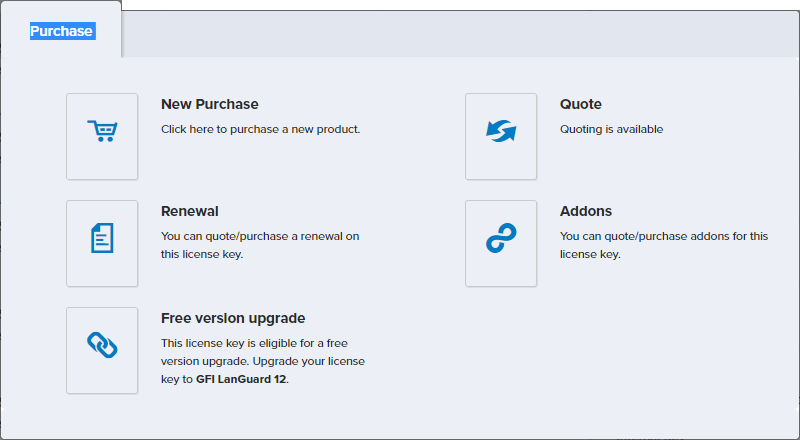
Purchase options available
- Click Free version upgrade.
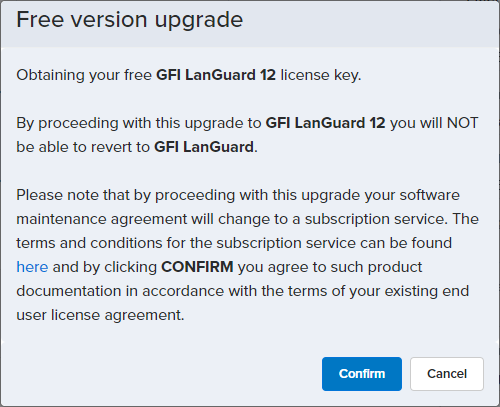
Upgrade key option
- Click Confirm.
- The new key information is displayed. Copy and safely store your new license key.