Changing login details
For convenience, GFI Accounts Portal offers a way to change your login details.
To change your login details:
- Login to the GFI Accounts Portal.
- Go to Accounts> Users.
- Under the Actions column click the
 icon.
icon. - Click Reset Password.
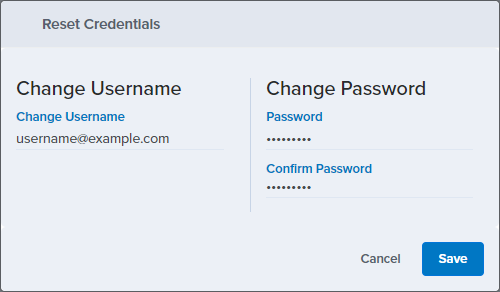
Changing login credentials options
- Edit the following fields:
| Field | Description |
|---|---|
| Username | Type a new email address as username to change it. Leave the existing username if you desire to keep it. |
| Password | Type a new password. Secure password should use include a mixture of upper and lowercases, numbers and special characters. |
| Confirm password | Retype the same password entered above. |
- Click Save.