Resetting a password
Use the link Forgot password? to reset your password in case you lost or forgot it.
NOTE
You have a time limit of three hours to reset your password.
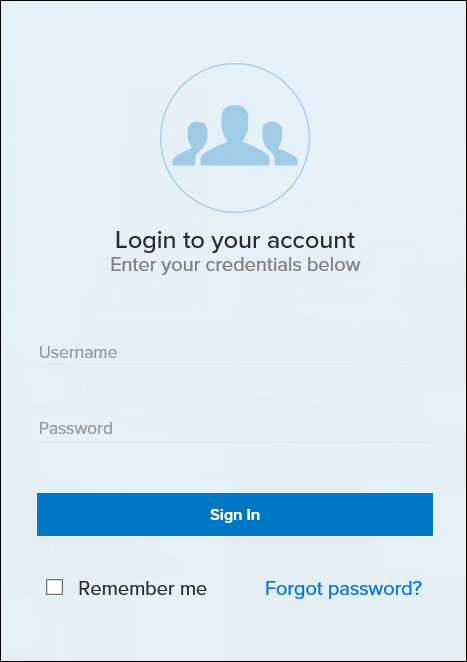
Link to reset passoword
To reset your password:
- Using the browser of your preference navigate to https://accounts.gfi.com
- Click the link Forgot password?
- Enter your email address in Email.
- Click Submit.
- Open your mailbox and find the email from GFI sales. Check the junk folder if you cannot find the email in your inbox.
- Click on the link provided to reset your password.
- Type the new password twice.
- Click Reset.
- Go back to the login page and enter the new credentials.