Adding users
If your organization has multiple people in charge of unique facets of your business, you can add them as contacts under your account. You can add as many contacts as you need.
Users can have access to the GFI Accounts Portal and are able to execute administrative tasks such as upgrading license keys or managing support cases.
To add a new user to your account:
- Login to the GFI Accounts Portal.
- Go to Home > My Users.
- Click Add user.
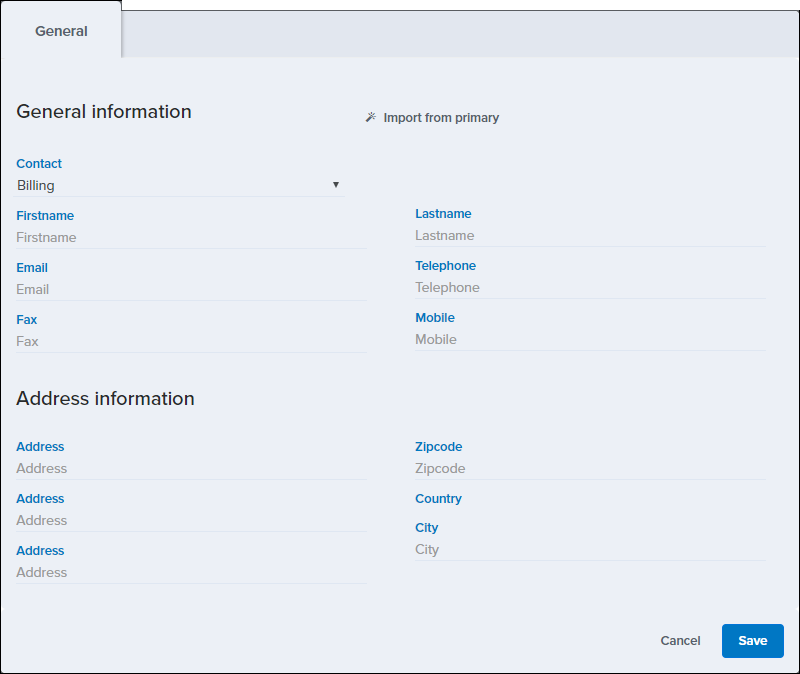
New user details
- (Optional) If there is a user added that has common information click Import from primary.
- Type in the users' details.
- Click Save.
NOTE
There is currently no alert email sent to the newly added contact. Have your newly added users request their password at https://accounts.gfi.com/ForgotPassword.