Spam Digest
The spam digest is a short report sent to an administrator or user via email. This report lists the total number of emails processed by GFI MailEssentials and the number of spam emails blocked over a specific period of time (since the last spam digest).
 Administrator spam digest
Administrator spam digest
- Go to Anti-Spam > Spam Digest.
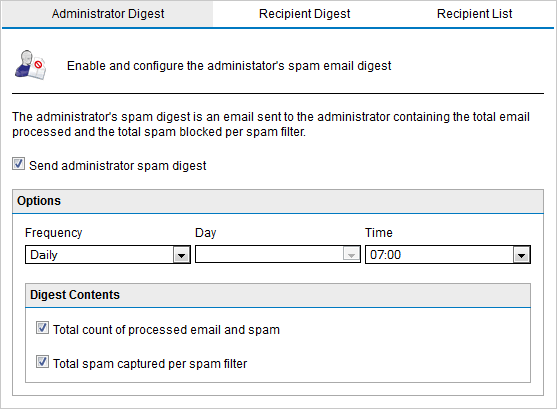
Spam digest properties/Administrator spam digest
- From the Administrator Digest tab, click Send administrator spam digest to enable spam digest.
- Configure the desired sending frequency (Daily, Weekly, Monthly) and specify a date and a time when email is sent.
- Specify the digest content that will be sent in the email, either a Total count of processed email and spam or Total spam captured per spam filter or both.
- Finalize settings by selecting Apply.
 Recipient spam digest
Recipient spam digest
- Go to Anti-Spam > Spam Digest.
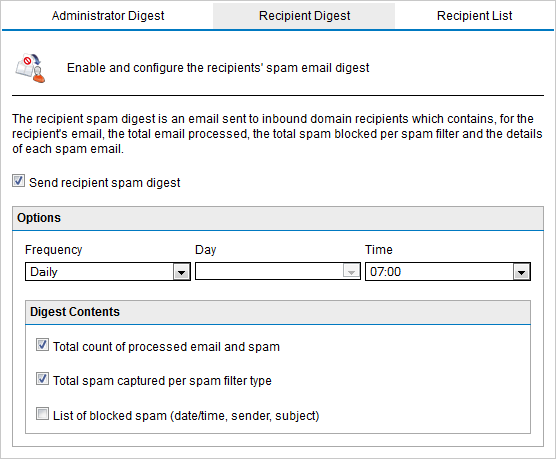
Recipient spam digest
- From the Recipient Digest tab, select Send recipient spam digest to enable spam digest.
- Configure the desired sending frequency (Daily, Weekly, Monthly) and specify a date and a time when email is sent.
- Specify the digest content that will be sent in the email:
- Total count of processed email and spam
- Total spam captured per spam filter type
- List of blocked spam or any combination of options as required.
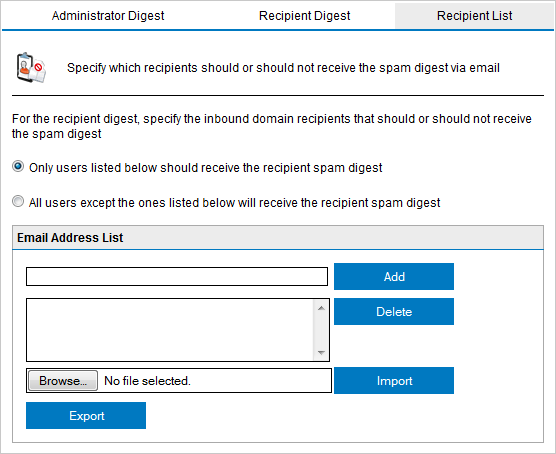
Spam digest recipient list
- Click on the Recipients list tab, add the users to receive the spam digest and select the method used to determine who should receive the spam digest. Available options are:
- Only users listed below should receive the recipient spam digest.
- All users except the ones listed below will receive the recipient spam digest.
NOTE
The required list of users can also be imported from a file in XML format in the same structure that GFI MailEssentials would export files.
- Select Apply to finalize settings.