Security Dashboard
The Security DashboardA graphical representation that indicates the status and statistics of various operations. provides a summary and statistics of the service status.
To access the Security Dashboard:
- Login to GFI MailSecurity.
- Key in your Administrator account credentials in the login screen.
- Choose the DomainAddress or URL of a particular network. Group Administrator role from the top-right corner Role field.
- Click Dashboard from the top-right corner.
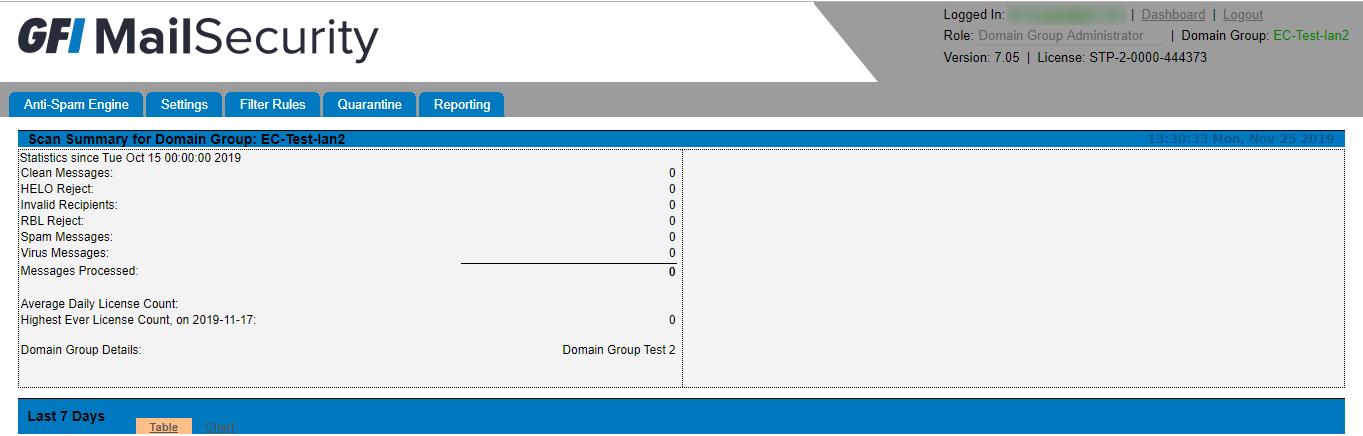
The Security Dashboard
The Scan Summary section shows various metrics related to processed and blocked emails.
The Last 7 days section shows trends and counts of blocked emails during the previous seven days. Choose tab:
- Table: Counts of emails processed and blocked per day.
- Chart: A line chart of emails processed and blocked during the last seven days.