Logging into GFI MailSecurity
Log in to GFI MailSecurity to manage, configure and use the system.
When the user information is available in the Data CenterA remote location on a GFI MailSecurity Server through which the email traffic is santized and then routed to the Exchange Server. It is also used for queuing emails during outage and for storing archives and synchronized calender and contact information. and user permissions have been configured, all other organization users can also log in to GFI MailSecurity.
Users can authenticate using their Windows credentials if the organization uses Windows Authentication and one or more instances of Windows Authentication Manager are installed and functional.
If using Custom authentication, run the Welcome process to ask users to set a GFI MailSecurity password.
 Logging in as Administrators
Logging in as Administrators
There are two types of administrators in GFI MailSecurity that can access the Admin ConsoleA web interface for adminsitrators to manage and configure GFI MailSecurity.:
- DomainAddress or URL of a particular network. Group Administrators: Organization users that are assigned privileges to access multiple domains simultaneously.
- Domain Administrator: Organization users that are assigned administrative privilege to access only one domain.
From your favorite web browser, go to https://eu.gfimailsecurity.com (For EU Datacenter) or https://us.gfimailsecurity.com (For US Datacenter) and key in your username and password. When logged in, the main page shows an overview of email statistics and detected spam/malwareAll malicious types of software that are designed to compromise computer security and which usually spread through malicious methods.. Use the top menu bar to navigate to any screen in the system.
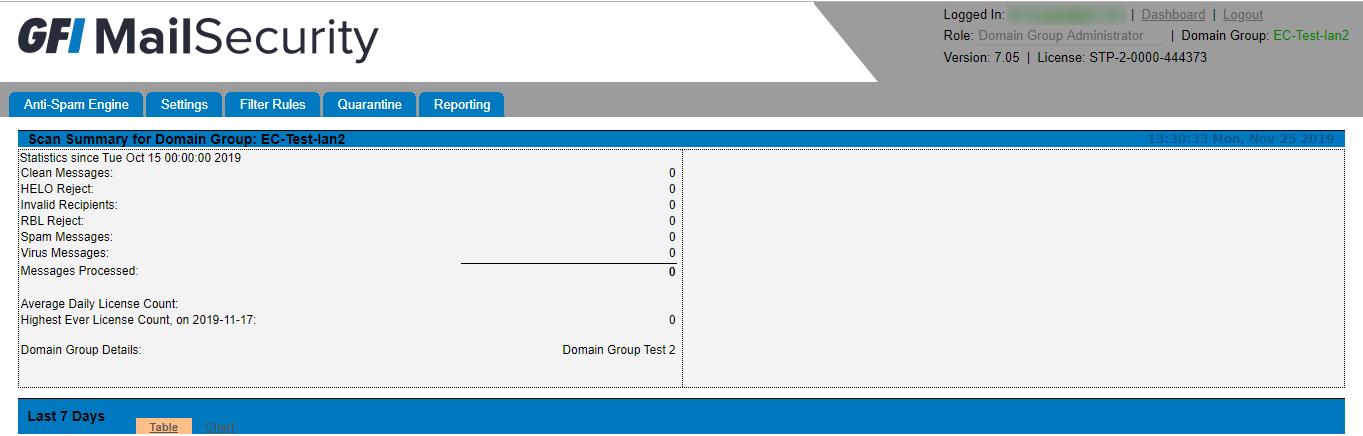
The GFI MailSecurity dashboard
 Logging in as a user
Logging in as a user
From your favorite web browser, go to https://eu.gfimailsecurity.com (For EU Datacenter) or https://us.gfimailsecurity.com (For US Datacenter) and key in your username and password.
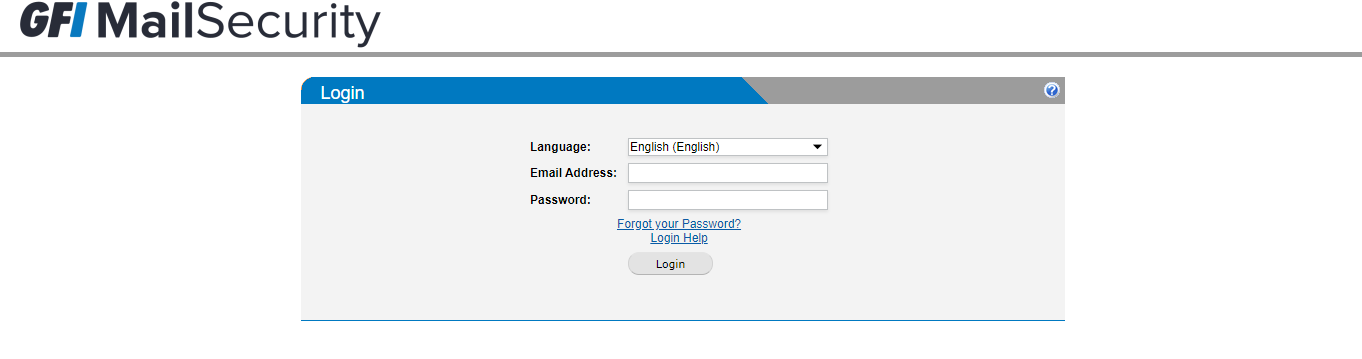
GFI MailSecurity user home page