Configuring NAT
Kerio Operator is behind NAT and phones are on the Internet
- In the administration interface, open section Network > General.
- In the NATNetwork address translation - A method that remaps IP addresses by changing network address information. support section, enable NAT by checking the option.
- Enter the public address which should be used in SIPSession Initiation Protocol - A communication protocol used for voice and video calls in Internet telephony or private IP telephone systems. protocol messages.
- For phones in the same private network as Kerio Operator, create an appropriate IP address group in section Configuration > Definitions > IP Address Groups with all addresses on which phones communicate in your private network. Thus, the PBXPrivate Branch Exchange - System that connects telephone extensions and switches calls. will communicate with phones within the network directly.
- (Optional) You can also limit the RTP port range. Each call requires 4 ports for communication.
- Also, map the following ports from firewall to Kerio Operator. It is usually necessary to map a port range for RTP (according to the specified interval).
- TCP+UDPUser Datagram Protocol - Ensures packet transmission./5060
- TCP/5061
- UDP/443
- TCP+UDP/3478
- TCP+UDP/3479
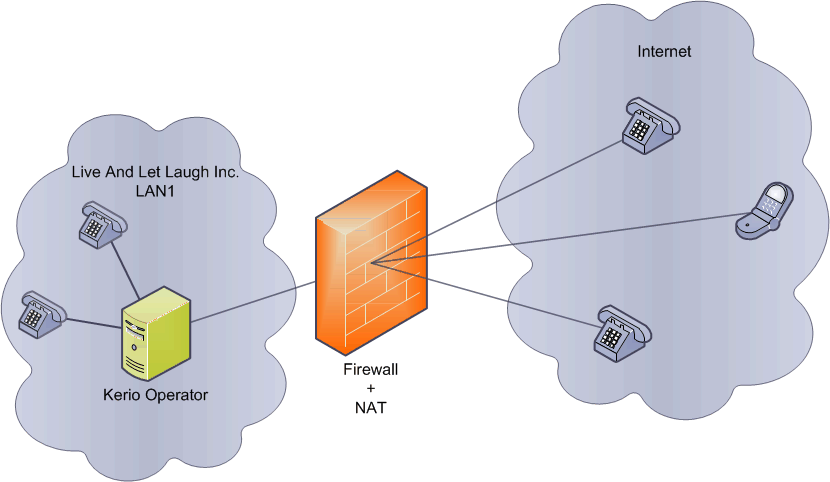
Kerio Operator is behind NAT and hardware phones are in the Internet
Kerio Operator is on the company network and hardware phones are behind NAT
Firstly, configure NAT for Kerio Operator.
The scenario in figure bellow requires only one minor configuration in the PBX settings:
- In the administration interface, open the Extensions section.
- Select the extension of the user whose phone is in a private network.
- In the Edit extension dialog, go to tab Advanced.
- Check the Extension is behind NAT option.
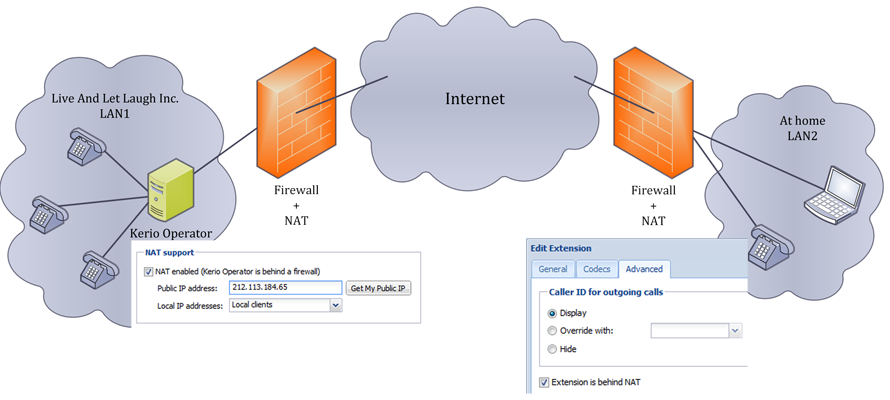
Kerio Operator is in the company network and hardware phones are behind NAT
Kerio Operator is behind NAT and hardware phones are on the Internet
Firstly, configure NAT for Kerio Operator.
If the telephone is in the Internet (not behind NAT), Kerio Operator does not require special configuration.
WARNING
Phones which are in the Internet cannot be managed in section Provisioned Phones.