User is prompted for credentials
Issue encountered
User is prompted for credentials. Client enters the details, but after a few seconds, a new pop-up appears.
Authentication is set to use NTLMNT LAN Manager - Security protocols that provide authentication for Windows networks..
Causes
There could be different causes for this issue:
- Time settings are out of sync.
- Kerio Control server name does not have a valid DNSDomain Name System - A database enables the translation of hostnames to IP addresses and provides other domain related information. name.
- Old credentials are stored in Windows Password Manager.
Possible Solutions
You can try one or more of the solutions below. The order is not important.
 Synchronize time settings
Synchronize time settings
Verify that the time on Domain ControllerA server ensures authentication process in Microsoft Active Directory., Kerio Control, and client hosts are the same.
To have the same time on all computers in your network, use an NTP server.
To configure date and time settings in Kerio Control:
- In the administration interface, go to the Advanced Options.
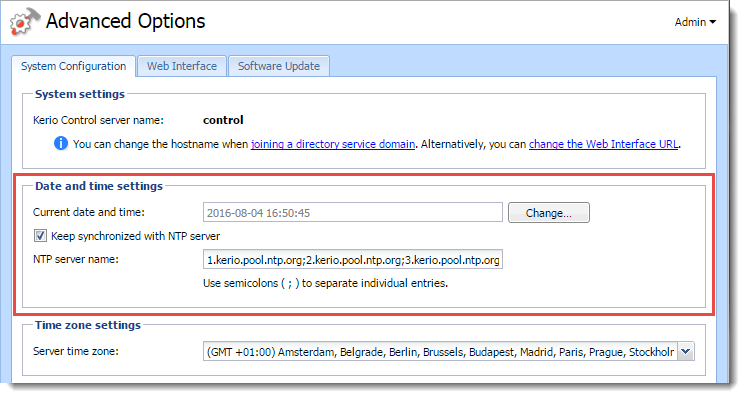
Kerio Control date and time settings
- Under the System Configuration, find Current date and time and click Change... do adjust settings.
- If using an NTP Server check Keep synchronized with NTP Server and enter the hostname of the servers under NTP server name:.
 Validate DNS name
Validate DNS name
Verify that the Kerio Control server name is correct:
- Go to Advanced Options > Web Interface.
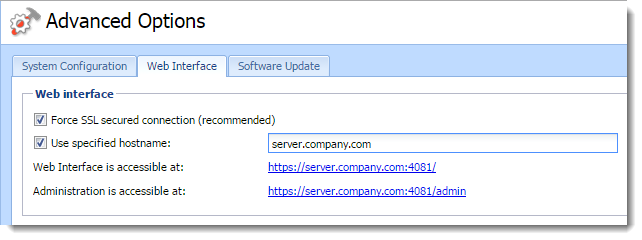
Web interface configuration
- Select Use specified hostname.
- Type a valid DNS name of the Kerio Control server.
 Remove locally stored password in Windows Password Manager
Remove locally stored password in Windows Password Manager
The Kerio Control log-in dialog box is displayed only if NTLM authentication fails.
NTLM authentication may fail if invalid credentials are saved in Windows Password Manager.
To remove all Kerio Control usernames and passwords from Windows Password Manager:
- Click Start > Control Panel > User Accounts > Credential Manager.
- Select the Windows Credentials.
- Locate the set of credentials that have Kerio in the name.
- Click Remove from Vault.
 Further troubleshooting steps
Further troubleshooting steps
Kerio Control records information about failed authentication in the Error log. For more information refer to Using the Error log.