Composing faxes in Microsoft Outlook
Faxes can be sent directly from Microsoft Outlook. Create a new email message and enter fax details, such as recipient, subject and attachment.
For more information refer to Fax sending options.
Click Send to transmit fax.
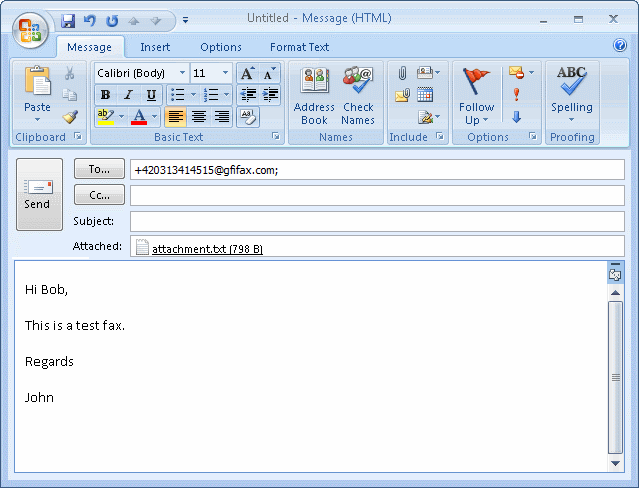
Sending a fax from Microsoft Outlook
Important note:
This transmission method converts attachments on the GFI FaxMaker Online server. This way, only files supported by GFI FaxMaker Online can be attached. For more information refer to Fax sending options.
It is therefore recommended to convert content to fax format directly from the user machine. For more information refer to Printing content to GFI FaxMaker Client.