Downloading received faxes
Received faxes can be downloaded to a folder on disk using the GFI FaxMaker Online Client Inbox tool. A downloaded fax is stored on disk in the format configured in the GFI FaxMaker Online user settings. An XML file is also downloaded containing the fax metadata, such as the sender's number, sender's CSID and date/time of receipt.
To use this method of receiving faxes, your administrator must configure your GFI FaxMaker Online account to receive faxes using Inbound Web Services. If the account is configured to receive faxes via email, this method does not work.
A received fax can either be received via email or downloaded using this tool. We recommend to use this method only when using third party software to automatically pick up received faxes.
Using the GFI FaxMaker Online Client Inbox tool
To launch the GFI FaxMaker Online Client Inbox tool, open the GFI FaxMaker Client installation folder, example C:\Program Files\GFI\FaxMaker Client\ and open FMOnlineClient.exe.
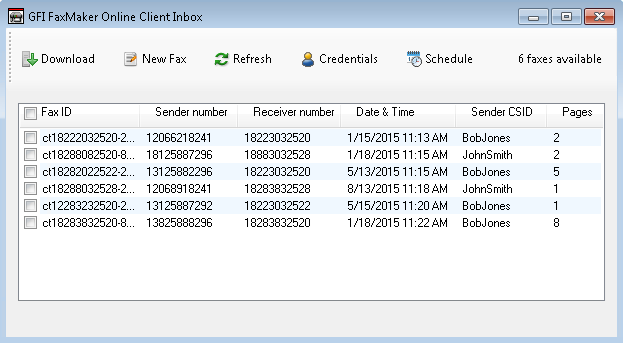
The GFI FaxMaker Online Client Inbox
A list of received faxes and the respective details are displayed. Click Refresh to check for new faxes. To manually download received faxes to a folder on disk, select the faxes to download and click Download. Select the folder where to store the faxes and click OK.
Alternatively, click Schedule to set up a routine when to automatically check for and download new faxes. Select a download folder and specify the number of minutes when to check for new faxes. Click Start Auto-download to initiate the schedule. When a schedule is configured, leave the GFI FaxMaker Online Client Inbox open to keep the schedule running.
Other options:
| Option | Description |
|---|---|
| Credentials | Click to specify the GFI FaxMaker Online credentials for the account to use to check for received faxes. These are the same credentials configured in the Fax Message Form connection settings. For more information refer to Connecting to GFI FaxMaker Online. |
| New Fax | Click to launch the GFI FaxMaker Online Fax Message form to compose new faxes. For more information refer to Using the GFI FaxMaker Fax Message form. |