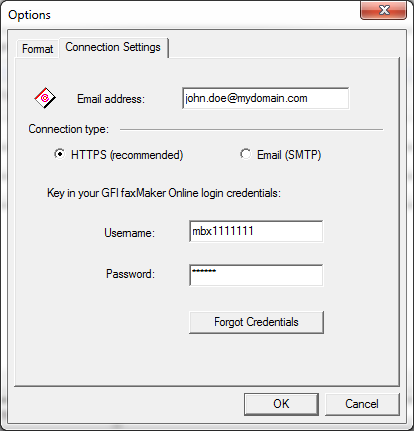Connecting to GFI FaxMaker Online
The GFI FaxMaker Client provides different ways to connect and authenticate with GFI FaxMaker Online when sending faxes; namely via HTTPS or SMTP.
From the GFI FaxMaker Fax Message form, click Options and configure connection settings.
Key in your email address. This email address must match the email address configured by your administrator in GFI FaxMaker Online. If in doubt, contact your GFI FaxMaker Online administrator who can identify your email address directly from the GFI FaxMaker Online administration console.
In Connection type, select a connection method:
HTTPS
(recommended)
|
This is the recommended approach, where connection is done via a secure internet connection.
Key in your GFI FaxMaker Online Username and Password. These are emailed to you when your administrator creates your user account. The username usually starts with the letters MBX and is followed by a long number. If in doubt, click Forgot Credentials to receive the username and instructions to reset the password on the email address configured in the Email address field.
|
| Email (SMTP) |
Faxes are sent to GFI FaxMaker Online via SMTP (email format) using an email server.
When using the GFI FaxMaker Online mail server, no further configuration is required.
If using a Custom mail server, emails are routed to GFI FaxMaker Online via a custom mail server. Key in your mail server details:
- Mail server name/IP: The email server FQDN or IP address.
- Port: The SMTP port which by default is 25, or 465 when using SSL.
- SSL: Select if the mail server requires a secure connection.
- Requires Authentication: Select this option if the mail server requires authentication. Key in your email username and password. Select Secure Password Authentication if required by the mail server.
|
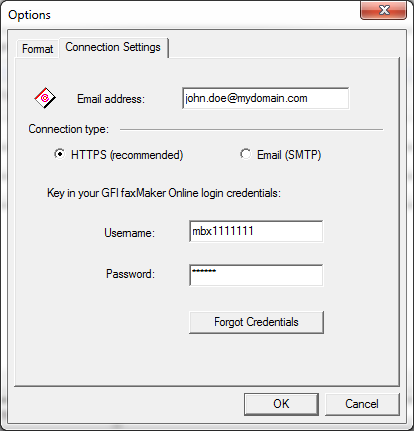
Connecting to GFI FaxMaker Online via HTTPS