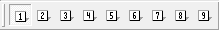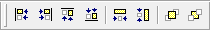The GFI FaxMaker Fax Viewer
The GFI FaxMaker Fax Viewer enables management of fax files (*.fax extension) and viewing, editing, printing and storing of faxes.
Load the GFI FaxMaker Fax Viewer from Start > Programs > GFI FaxMaker Client > GFI FaxMaker Viewer or by double-clicking a fax file (*.fax extension).
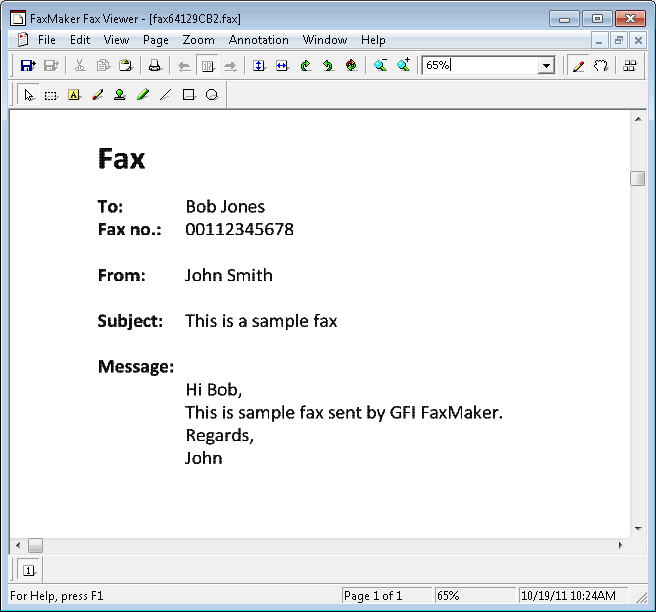
Fax loaded in GFI FaxMaker Fax Viewer
GFI FaxMaker Fax Viewer options:
 Fax management
Fax management
The following table shows the functions for managing faxes in GFI FaxMaker Fax Viewer.
| Function | Description |
|---|---|
| Viewing faxes | Double-click a fax file (*.fax extension) to view fax in GFI FaxMaker Fax Viewer. |
| Saving faxes | Navigate to File > Save as.... Specify location, filename and extension. |
| Printing faxes | Navigate to File > Printand select printer. Configure printing options from File > Print setup.... |
| Creating faxes |
Navigate to File > New... to open a new fax sheet. NOTE: It is recommended that faxes are created in another tool and converted to fax format by printing content to GFI FaxMaker printer driver. For more information refer to Printing content to GFI FaxMaker Client. |
| Zoom | From the Zoom menu, select the zooming level for viewing fax content. A number of zooming options are available, such as zooming in and out, fitting page to window width or height, or zooming to a specific percentage or ratio. |
| Navigating pages |
If a fax contains multiple pages, you can navigate through the pages. From the Page menu, select Next Page or Previous Page to go to the next or previous pages respectively. Click Page > Goto Page to navigate to a particular page number. Alternatively, select the page to navigate to from the Pages toolbar.
You can also view all pages in Thumbnails format. Navigate to View > Thumbnail view. Double-click on page to view. |
| Toolbars | Select the toolbars to show/hide from the View menu. Toolbars provide quick access to various functions. |
| Previewing faxes |
After editing a fax, preview how it is viewed when transmitted in black & white format. Navigate to Annotation > B&W Preview. To close preview and continue editing fax, navigate to Annotation > Show. |
| Page information | Navigate to View > Image info... to load information about the current page. |
 Editing faxes
Editing faxes
The following table shows the functions available for editing faxes in GFI FaxMaker Fax Viewer.