Viewing a list of Scheduled Reports
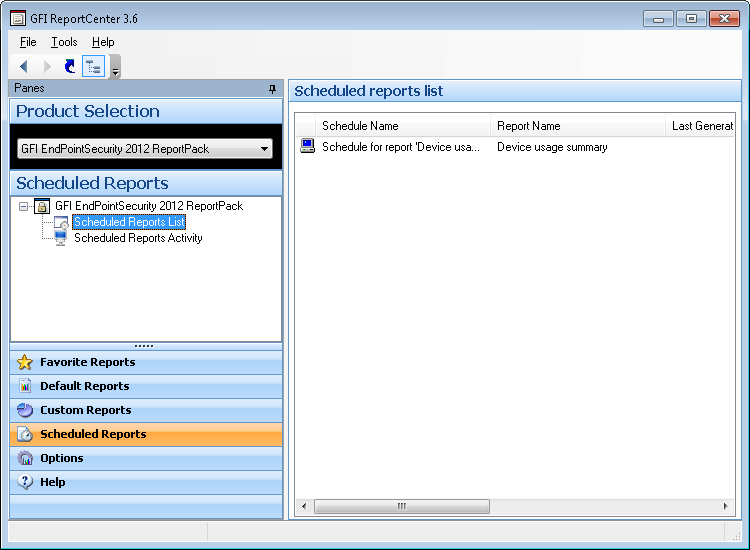
List of Scheduled reports
Click on the Scheduled Reports navigation button to show the list of scheduled reports which are currently configured for automatic generation. This information is displayed in the right pane of the management console and includes the following details:
- Schedule Name: The custom name that was specified during the creation of the new scheduled report.
- Report Name: The names of the default or custom report(s) that will be generate.
- Last Generated: Indicates the date/time when the report was last generated.
- Next Sent: Indicate the date/time when the report is to be next generated.
- Description: The description that you have entered for each schedule.