Generating Default Reports
To generate a default report:
- Click on the Default Reports navigation button to launch the list of default reports available.
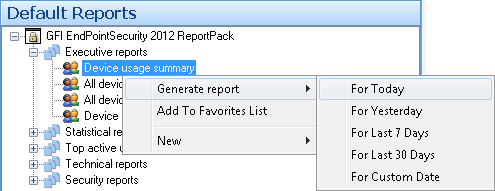
Selecting the data set period
- Right-click on the report that you wish to generate, select Generate report and specify which device activity data will be represented in the report.
Note:
Default reports can be based on the device activity data collected today, yesterday, during the last 7 days or over the last 30 days. Further to this, you can also base your reports on data collected during a particular day, month or date/time period.
This example demonstrates how to generate a “Device usage summary” report based on the data collected by GFI EndPointSecurity during the previous day.
- Click on the Default Reports navigation button to bring up the list of available reports.
- Right-click on Device usage summary and select Generate report > For Yesterday.
This example demonstrates how to generate a Device usage summary report based on the data collected by GFI EndPointSecurityon September 15, 2009.
- Click on the Default Reports navigation button to launch the list of available reports.
- Right-click on Device usage summary and select Generate report > For Custom Date.
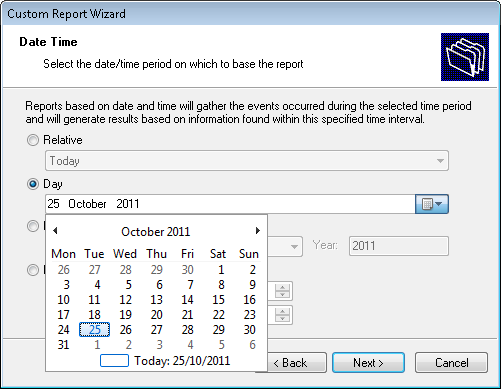
Selecting date and time
- Select Day option and expand the provided drop down. This will launch the date selection calendar.
- Navigate to the required month (For Example. September) and select the required day (i.e. 15).
- Click Finish to generate the report.
This example demonstrates how to generate a Device usage summary report based on the data collected by GFI EndPointSecurity between August 18, 2009 and September 1, 2009.
- Click on the Default Reports navigation button to launch the list of available reports.
- Right-click on Device usage summary and select Generate report > For Custom Date.
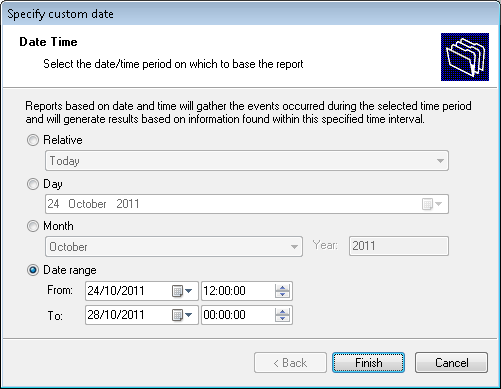
Selecting date range
- Select Date range option and specify the required parameters:
- From – 24/10/2011 12:00:00
- To – 28/10/2011 0:00:00
Note:
Date and time format are based on the regional settings configured on your computer.
- Click Finish to generate the report.