Selecting a Product
When more than one product Report Pack is installed, use the Product Selection drop down list to select the GFI product Report Pack to be used.
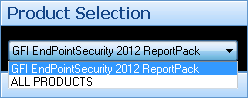
Product Selection drop down list
For example, to run the reports provided in the GFI EndPointSecurity Report Pack:
- Launch GFI ReportCenter from Start > Program Files > GFI ReportCenter.
- Select GFI EndPointSecurityReport Pack from the Product Selection drop down list.
Note
Select the All Products option to display and navigate all the Report Pack that are currently installed in GFI ReportCenter.