Configuring L2TP tunnel
Kerio Control supports L2TPLayer 2 Tunneling Protocol - A tunneling protocol used with IPsec. (Layer 2 Tunneling Protocol). Internet providers may use L2TP for creating tunnel for connecting you to the Internet. Configure L2TP interface when your provider requires this type of protocol.
Kerio Control also uses L2TP as a part of the IPsecInternet Protocol security - A network protocol used to encrypt and secure data sent over a network. VPNVirtual private network - A network that enables users connect securely to a private network over the Internet. solution. For more information refer to Configuring IPsec VPN Server. This article describes how the L2TP interface connects your company with the internet provider.
Prerequisities
You need the following information from your provider:
- L2TP server hostname
- username and password for L2TP server access
Configuring L2TP tunnel
You have to use L2TP interface when your provider uses L2TP for connecting you to the Internet.
- In the administration interface, go to Interfaces.
- Click Add > L2TP.
- In the L2TP Interface Properties dialog, type a new interface name.
- Leave the Interface Group as it is.
- On tab Dialing Settings, type the L2TP server hostname, username and password.
- Set time intervals in which the connection should be established persistently and when it should be disconnected. When the time interval is exceeded, the link demands manual dialing. The link can be hung up automatically after defined period of idleness.
- Save the settings.
When the Status is Up in the Interfaces section, the L2TP tunnel is active.
Go to Dial log for more details about L2TP communications and dialing the line. For more information refer to Using the Dial log.
Configuring L2TP tunnel with public IP address
If your provider uses a public IP addressAn identifier assigned to devices connected to a TCP/IP network. in the L2TP interface, use additional steps:
- In the administration interface, go to Interfaces.
- Change Internet connectivity to Multiple Internet Links - Load Balancing.
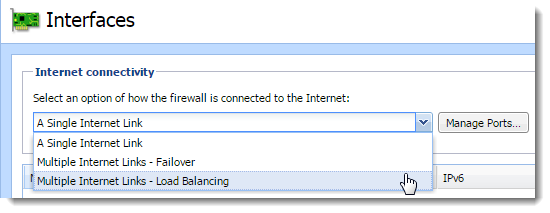
- Add L2TP tunnel (see above).
- In Interface Group, select Internet Interfaces.
- Enable Use for Link Load Balancing in the L2TP Interface Properties dialog.
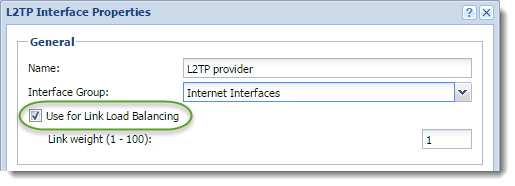
- Disable Use for Link Load Balancing in the Ethernet Interface Properties dialog.
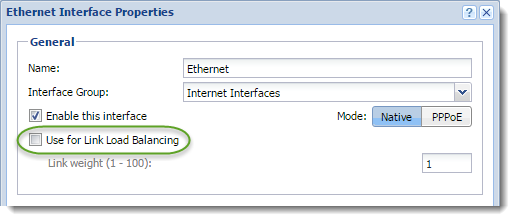
- Save the settings.

When the Status is Up in the Interfaces section, the L2TP tunnel is active.
Go to Dial log for more details about L2TP communication and dialing the lineFor more information refer to Using the Dial log.