Changing the speed and duplex settings of Ethernet interfaces
Typically, the port speed and duplex mode of Ethernet interfaces is negotiated and set automatically between hardware devices.
Some (usually older) hardware devices do not auto-detect speed and duplex mode, but instead use a hard-set speed and duplex mode. In this case, when Kerio Control attempts to auto detect the speed of connected devices, it fails. This results in packet loss and poor line speed.
To optimize the Internet connection, find the correct speed and duplex mode for the device and configure the same values in Kerio Control.
Changing speed and duplex mode
Setting speed and duplex mode must be done separately for each interface:
- In the Kerio Control administration interface, go to Interfaces.
- Right-click the interface.
- In the context menu, select Configure port.
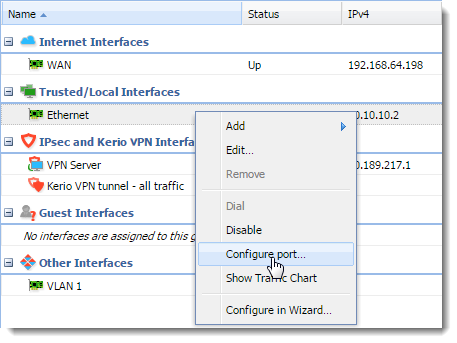
- In the Configure Port dialog box, select the speed and duplex mode.
NOTE
Kerio Control Software ApplianceA special operating system designed to run on a computer. only: some values may not be supported.
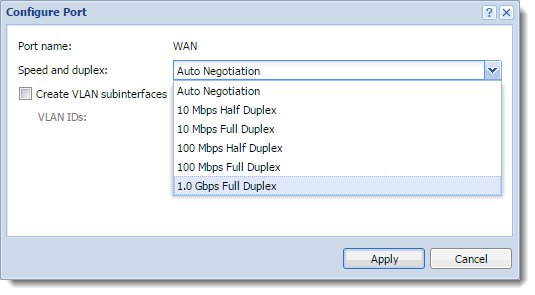
- Click OK.
- Click Apply.
The speed of the Internet connection and duplex mode is the same as on the other hardware device.