Working with the Kerio Connect Virtual Appliance (Debian Edition - Kerio Connect 7.3.x and later)
Learn how to use Kerio Connect VMware virtual appliance.
IMPORTANT
Please note that this information is provided 'As Is' and that Kerio Technical Support will not be able to help further if you have any problems.
- Run the Debian variant of Linux. If you see a blue Kerio screen after Kerio Connect is installed, this is out Debian version.
- If you use the CentOS version, or do not see the blue Kerio screen after the installation, refer to this topic.
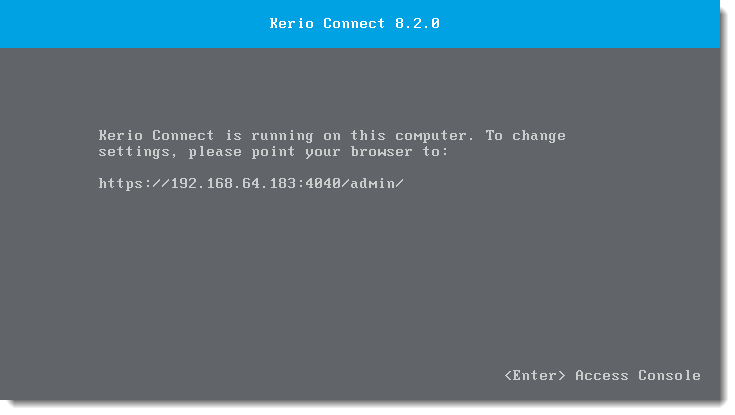
 Initial configuration
Initial configuration
- The Kerio Connect Virtual AppliancePre-configured Kerio Connect virtual machine image for VMware. is pre-installed with a standard Debian Linux 32-bit distribution.
- When you start the appliance for the first time, fill in the information regarding your Kerio setup in the configuration wizard .
 Working with the console
Working with the console
- You can press Alt + F2 to switch the visible console to another terminal (tty) screen.
- You can Log in as root. The default password is kerio. Change the password after the first login. Forgotten password cannot be retrieved.
 Enabling SSH
Enabling SSH
Kerio Connect 7.4 and newer
You can enable the SSHSecure Socket Shell - A network protocol that provides administrators with a secure way to access a remote machines. client directly form the Kerio Connect console.
Kerio Connect 7.3 and older
SSH access is disabled by default. To enable remote SSH access, follow these steps:
- Log in to the system console.
- Configure the SSH daemon to start automatically on system startup using the following command:
update-rc.d ssh defaults - Start the SSH daemon using the following command:
/etc/init.d/ssh start
Point your SSH client to the IP addressAn identifier assigned to devices connected to a TCP/IP network. of the server (TCPTransmission Control Protocol - ensures packet transmission. port 22). Log in as user root and the new root password you created.
 Changing the server time settings
Changing the server time settings
Kerio Connect 7.4 and newer
You cannot set the time settings in the Kerio Control console.
Kerio Connect 7.3 and older
The default system timezone is UTC (GMT +0). To change it, follow these steps:
- Log in to the system console.
- Configure the timezone using the following command:
dpkg-reconfigure tzdata - Reboot the server using the following command:
reboot
 Changing the firewall settings
Changing the firewall settings
- Access the system console.
- Edit the firewall configuration file /etc/ufw/kerio-connect.ufw using a text editor. For example:
vi /etc/ufw/applications.d/kerio-connect.ufw - In the ports= section, add ports you want to open. For example:
ports=80|25|110|443 - Reload the firewall with the following command:
ufw app update kerio-connect
NOTE
If you're changing firewall rules remotely over SSH, restart the firewall service with /etc/init.d/ufw restart. This will likely interrupt you current SSH session and you will need to reconnect if you have further work to do.
 Using the Kerio IMAP Migration Tool
Using the Kerio IMAP Migration Tool
Due to the firewall built into the virtual system, you must change the firewall to allow the IMAPInternet Message Access Protocol - One of the two most commonly used Internet standard protocols for e-mail retrieval, the other being POP3. Migration Tool to work (see section Changing the firewall settings.
- Change the firewall settings to allow the IMAP Migration Tool to work (see section Changing the firewall settings).
- Access the system console.
- Run the following command:
ufw allow 44337
 Upgrading Kerio Connect manually
Upgrading Kerio Connect manually
For more information refer to Upgrading from versions older than Kerio Connect 8.0.0.
You must download two packages:
- Kerio Connect (Kerio Connect - Linux (DEB)), and
- Kerio Connect virtual appliance console (Kerio Connect VA Console - Linux (DEB)).
- Go to the Kerio downloads page and select the latest version of Kerio Connect.
- Copy the URLs of the two packages.
- Login to the system console and download the packages:
wget http://download.kerio.com/dwn/kerio-xxxxxxxx.deb - Install both files.
Alternative method
- Download the two files to your desktop.
- Use SFTP (see section Enabling SSH) to upload the files directly to your Kerio Connect server.
- Log in and place the files in the home directory.
- Install the two files. (For more information refer to Upgrading from versions older than Kerio Connect 8.0.0.)
 Setting up Kerberos user authentication against Active Directory
Setting up Kerberos user authentication against Active Directory
- Log in to the system console.
- Install KerberosAn authentication protocol for client/server applications. 5 packages:
apt-get updateapt-get install krb5-config krb5-user
NOTE
For Kerio Connect 8.5 and older, install the following packages: apt-get install krb5-clients krb5-config
krb5-user
- In the Kerberos 5 configuration wizard, configure the Kerberos realm and domain server hostname.
- Add new computer to your Active Directory. Use the same hostname as defined in the appliance (run hostname -f to display the hostname). If you set up a wrong hostname, change the following configuration files:
/etc/hostnameand/etc/hosts. - Add the Service Principal Name for the computer to the Kerberos database. Run the following command on your Windows Active Directory (master):
setspn.exe -R hostname - Verify that Kerberos works. Run the following command on your Kerio Connect console:
kinit -S host/<hostname_domain.com>@<DOMAIN.COM>
<hostname_domain.com>— the appliance hostname and corresponds to the computer name in the Active Directory<DOMAIN.COM>— the Kerberos realm used in your Active Directory
For information on importing users from Active Directory, read this article.
 Adding a new disk to the virtual appliance
Adding a new disk to the virtual appliance
IMPORTANT
Please run a backup first. Some of these commands are potentially destructive and may cause damage to your system if not carried out correctly.
To increase available disk space for the message store, you can add a second virtual hard disk to the appliance.
- Using your VM Hypervisor, add a new hard drive to your VM and start the appliance.
- Log in to the system console.
- To check whether Debian installed and picked up your new hard drive, run the following command:
fdisk -l. The disk at/dev/sdbis picked up and there are no partitions. - Create a new partition on your new drive:
cfdisk /dev/sdb. The cfdisk controller will load up and here you can create a new partition on your drive. From the menus at the bottom select the following:
- New > Primary > Size in MB.
- Select Write.
- Select Quit. Your new partition is created at
/dev/sdb1.
- Format the new disk:
mkfs.ext3 /dev/sdb1. This commands formats the partition with the ext3 filesystem which should work fine for your Debian system. - Mount the drive:
mkdir /store(to create a directory for the drive),mount -t ext3 /dev/sdb1 /store(to mount the drive to this directory). Check the drive is mounted — ls -lsa /store.
Everything is now up and running. However, you must add the new drive to /etc/fstab so that it is mounted automatically when the server reboots.
- Open the fstab file:
vi /etc/fstab - Add the following line to the end of the file:
/dev/sdb1 /store ext3 defaults,errors=remount-ro 0 1 - Save the file.
Moving the existing message store to a new disk
- Stop the Kerio Connect server by running the following command:
sudo service kerio-connect stop - Copy all data from the old message store:
cp -R -p /opt/kerio/mailserver/store/* /store - Change the message store directory path in the Kerio Connect configuration:
sed -i -e "s/\/opt\/kerio\/mailserver\/store/\/store/" /opt/kerio/mailserver/mailserver.cfg - Start Kerio Connect server with:
sudo service kerio-connect start
 Setting log rotation
Setting log rotation
Due to the limited disk size in the virtual appliance, set log rotation for log files by size with limited number of files.
For more information refer to Managing logs in Kerio Connect.
 Adding system locales
Adding system locales
System locales are necessary for supporting WebMail clients in different languages (correct text sorting etc.).
Kerio Connect 7.4 and newer
System locales are added automatically as needed.
Kerio Connect 7.3 and older
By default, only en_US.UTF-8 is installed. To add additional locales, follow these steps:
- Log in to the system console.
- Run the configuration wizard for the locales:
dpkg-reconfigure locales - Select the locale you want to install.
- Select a default system locale.
- Confirm.
NOTE
Always use the UTF-8 version (e.g. cs_CZ.UTF-8, de_DE.UTF-8 etc)
Modifying system locales
By default, the server uses the en_US.UTF-8 system locales for programs and services.
To change the system locales, follow these steps:
- Log in to the system console.
- To change the locale to, for example, German, run the following command:
sudo update-locale LANG=de_DE.UTF-8 LC_MESSAGES=POSIX
To get a list of available locales, run locale -a in the system console.