Adding custom reports to the list of favorite reports
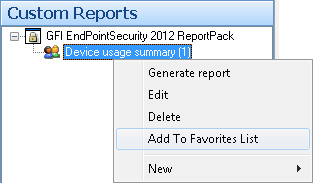
Favorite reports navigation button
You can group and access frequently used reports through the Favorite Reports navigation button. To add a custom report to the list of favorite reports:
- Click on the Custom Reports navigation button to launch the list of available reports.
- Right-click on the custom report that you wish to add to favorites and select Add to Favorites List.