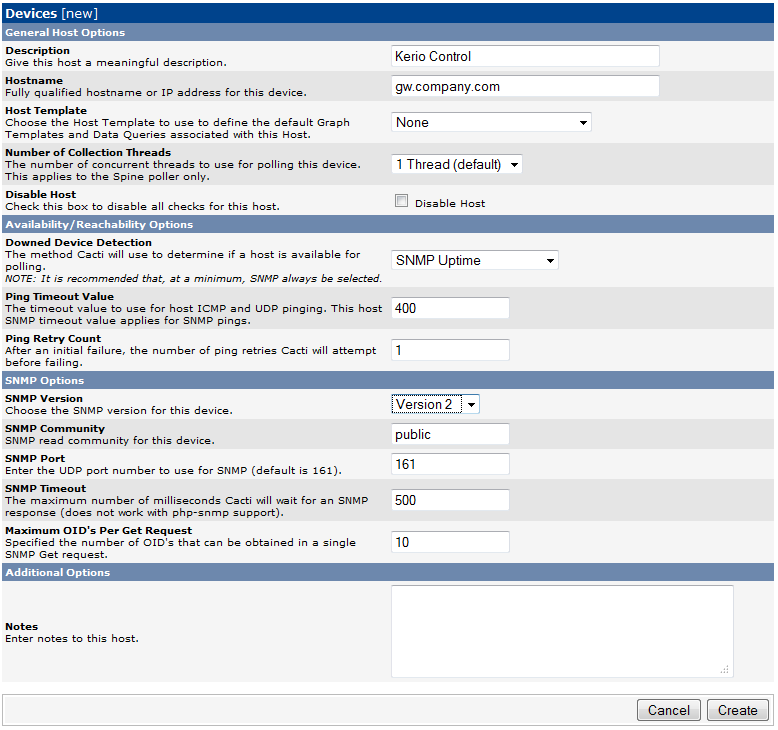SNMP monitoring
Configuring Kerio Control
Simple Network Management Protocol (SNMPSimple Network Management Protocol - A protocol to manage network.) is a protocol which allows you to monitor Kerio Control status.
- In the administration interface, go to Configuration > Accounting and Monitoring > SNMP.
- Check Enable SNMP monitoring.
- In the Location field, type any text which will help you recognize the server and its location.
- In the Contact filed, type your contact information which will help you recognize the server and its location.
- Select which version to use —
2cor3(both versions are read-only). Note that version2csupports passwords as plain text only (community string), while version3supports encryption (SHA-1). Some monitoring tools, however, do not support version3.
NOTE
Use the snmpwalk command to list all available object identificators.
Cacti
CactiMonitoring tool based on SNMP. is a monitoring tool which can handle the SNMP protocol.
In the web administration of Cacti, go to the Devices section, add a new device, provide a description, then enter the hostname or IP addressAn identifier assigned to devices connected to a TCP/IP network. of Kerio Control. Specify the SNMP version (usually version 2) and the community previously defined in the Kerio Control administration. Leave the other values as default.