Monitoring active connections
Kerio Control monitors the following network connections:
- Client connections to the Internet through Kerio Control
- Connections from the Kerio Control appliance
- Connections from other hosts to services provided by Kerio Control
- Connections performed by clients within the Internet that are mapped to services running in LANLocal area network - A network that connects computers and other devices in a small area.
- Local connections which go through Kerio Control
You can find monitoring of active connections in Status > Active Connections.
Each line of the Active Connections window represents one network connection. (Note that these are not user connections. Each client application can use multiple connections at any given moment).
The Active Connections section provides detailed information on a selected connection in the bottom window. If that information is not visible, click the Show details button. You can also copy IP addresses and hostnames in the bottom window.
The section can, for example, display:
- The length of the connection (1)
- Source and destination countries are classified by a GeoIPThe GeoIP filter blocks IP addresses from defined geographical areas (countries). filter. Enable the filter for displaying countries. For more information refer to Blocking inappropriate or explicit content in search results. (2)
- The total size of data received (Rx) or transmitted (Tx) during the connection (3)
Kerio Control also distinguishes different types of connections by colours (4)
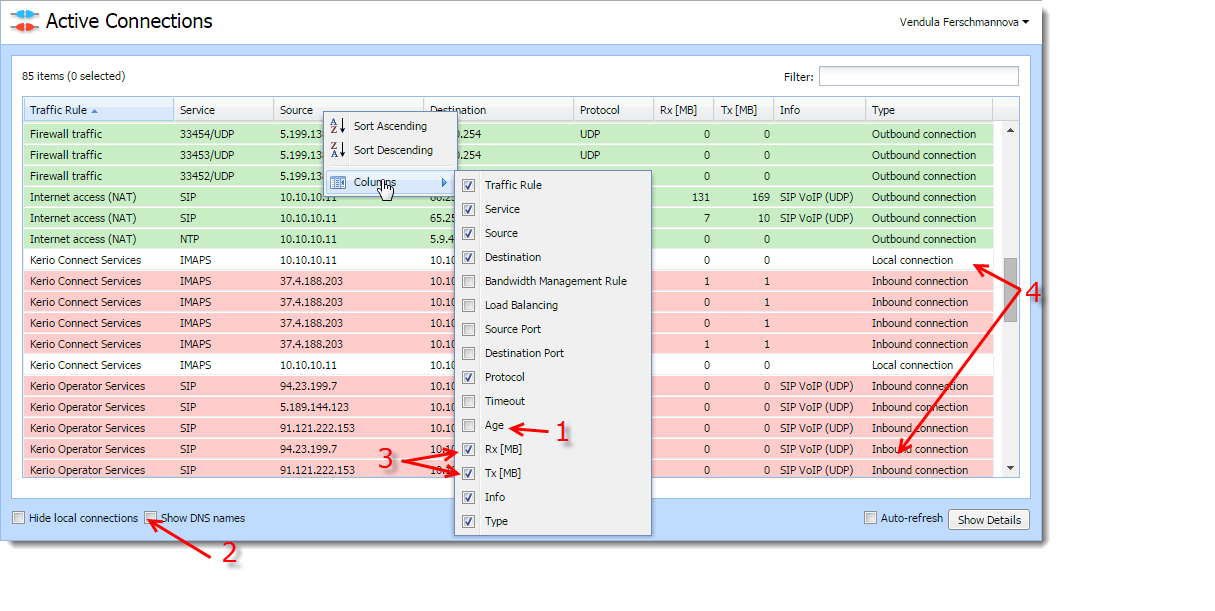
Active Connections
Killing connections
You can close any of the active connections. Right-click a connection and click Kill Connection.
Application visibility in Active Connections
If you want to see applications recognized by Application awarenessA part of next generation firewall which allows you to identify and filter traffic according to particular applications. in Active Connections, display the Info column. For more information refer to Application visibility in Active Connections.
Local connections
A local connection is monitored if the communication goes through Kerio Control:
- Trusted/Local Interfaces and Other Interfaces
- IPsecInternet Protocol security - A network protocol used to encrypt and secure data sent over a network. and KerioVPNVirtual private network - A network that enables users connect securely to a private network over the Internet. Interfaces
- Kerio Control interfaces
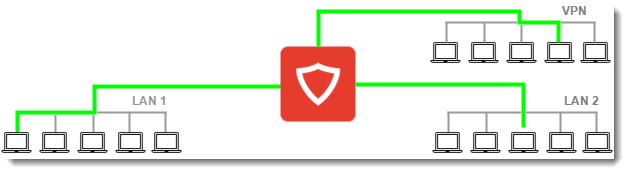
NOTE
Both directions are monitored.
Local connections between two computers from a single interface are not monitored by Kerio Control:
