Configuring a Microsoft Exchange Internet account on Mac OS X
With Kerio Connect 8.3 and later, you can configure the Exchange (EWSExchange Web Services - Web services that enables applications to communicate with an Exchange server.) type of Internet Accounts on Mac OS X 10.9 and later. The support for EWS Internet Account includes Apple Mail & Notes, Calendar & Reminders, and Contacts.
NOTE
You can also use Kerio Connect Account Assistant to configure these applications using alternative account types that offer additional functionality.
Enabling automatic discovery
You can configure your DNSDomain Name System - Enables the translation of hostnames to IP addresses and provides other domain related information. to support the Autodiscover feature. With autodiscovery, users can use only their username and password to create an account.
For more information refer to Configuring Autodiscover in Kerio Connect.
Adding an Exchange Internet account
- In System Preferences, select Internet Accounts.
- In the right window pane, select Exchange.
- Type your email address and password.
- Verify the information and click Continue.
- Select the applications you want to configure and click Done.
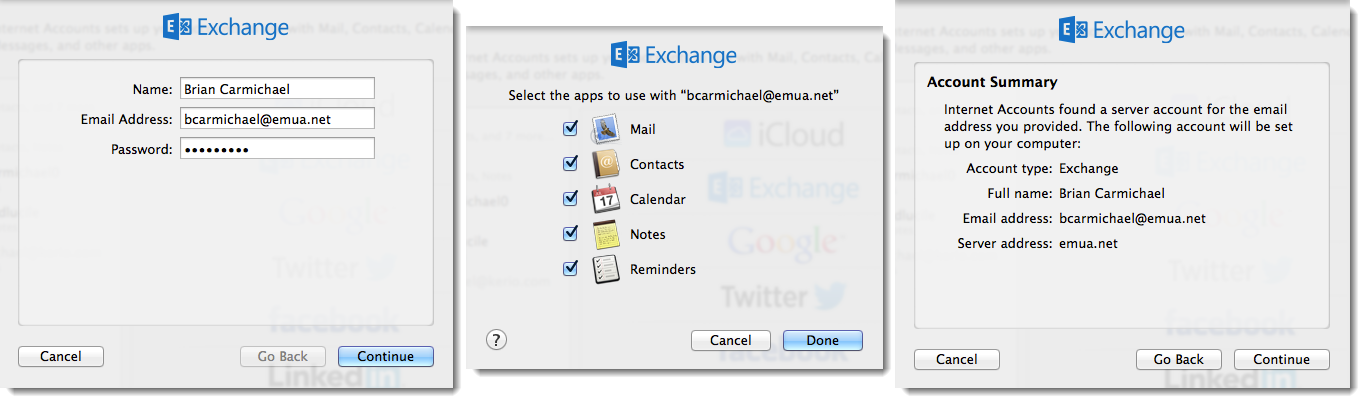
Exchange account limitations
- Public and shared folders are not synchronized in Mail. You can use IMAP or Kerio Connect Client.
- Public and shared calendars (without Delegation) are not synchronized in Calendar. You can use CalDAV or Kerio Connect Client.
- Public and shared contacts are not synchronized in Contacts. The Global Address List can be queried. You can use CardDAV or Kerio Connect Client.
- You cannot move or create folders within specially designated folders (e.g Inbox, Drafts, Sent, Trash, Junk)
- Only one reminder can be synchronized with an event.