Integrating your account with Spark by Readdle
Spark by Readdle is an email application for iOS devices.
Creating accounts in Spark
- Download the application through the App Store.
- Open the app and tap Log in.
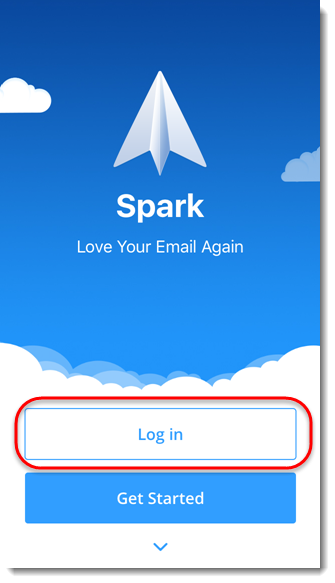
- Tap Kerio Connect.
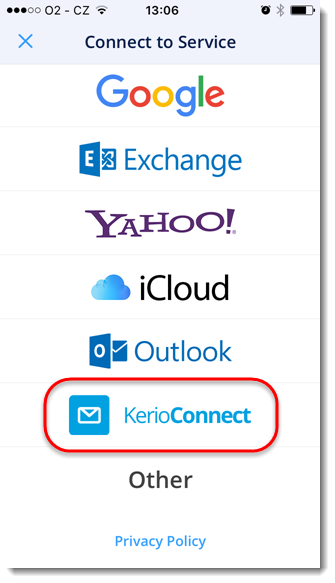
- Type your email address and password, and tap Log in.
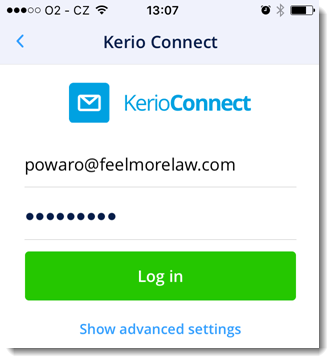
- Tap Done twice.
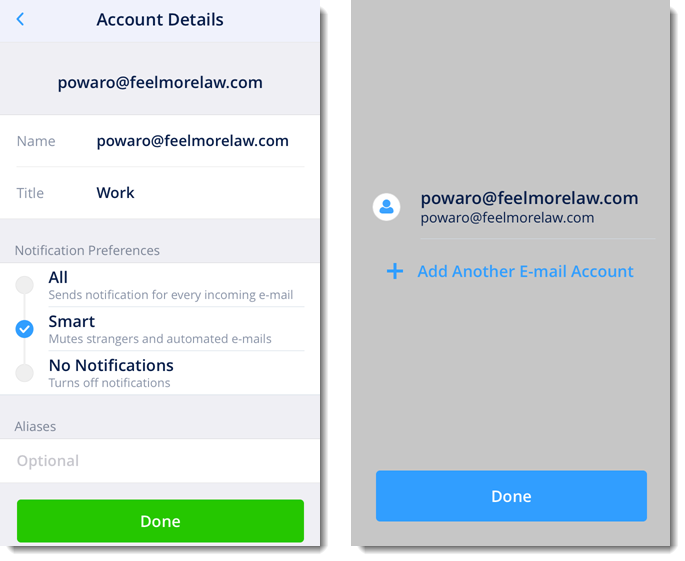
If Spark cannot locate your account, your must also type the Kerio Connect server name:
- Tap Show advanced settings.
- Type your Server name.
- Click Log in.
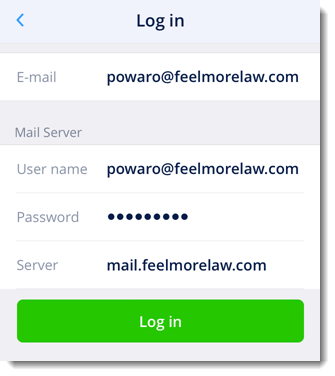
Working with Spark
For additional information about Spark, consult the Spark knowledge base.