Encrypting User Data
You can enable encryption to ensure that Kerio Control encrypts logs, configuration, statistics, and reporting data before writing it to the disk.
IMPORTANT
Encryption is bound to a specific storage device, so if you plan to change the hardware you must first disable encryption. Also, encryption results in more resources being utilized so performance maybe impacted.
Enabling Encryption
- In the Kerio Control administration interface, go to Configuration > Advanced Options.
- Go to the Data Encryption tab.
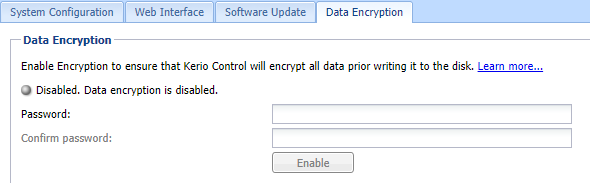
The data encryption tab
- Key-in the Password and re-enter to confirm the same.
IMPORTANT
Once encryption is enabled, the password cannot be changed. Remember this password, as you would require it to decrypt data.
- Click Encrypt and confirm the action.
Disabling Encryption
To decrypt data and disable encryption:
- In the Kerio Control administration interface, go to Configuration > Advanced Options.
- Go to the Data Encryption tab.
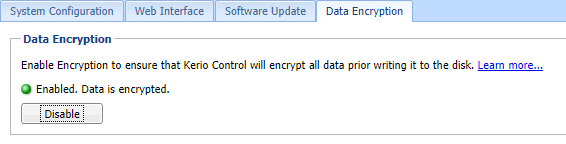
The data encryption tab
- Click Decrypt.
- Key-in the Password set while encrypting and confirm the action.