Entering your license key after installation
If you have purchased GFI EndPointSecurity, enter your License key using the Options > Licensing node (no re-installation/re-configuration required)
Note:
Entering the License Key should not be confused with the process of registering your company details on our website. This is important since it allows us to give you support and notify you of important product news. You may register and obtain your GFI customer account from: https://www.gfi.com/pages/regfrm.htm
To input your GFI EndPointSecurity license key in the Report Pack:
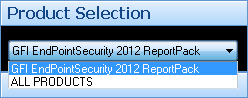
Product Selection drop down list
- Select the respective product (e.g. GFI EndPointSecurity) from the Product Selection drop down list.
- Click on the Options navigation button.
- Right-click on the Licensing node and select Set Licensing…. This will launch the Licensing dialog.

Licensing dialog
- Type the GFI EndPointSecurity license key in the space provided.
- Click on OK to finalize license key entry.