Checking the web for newer builds
Periodically GFI releases product and Report Pack updates which can be automatically downloaded from the GFI website. To check if a newer built is available for download:
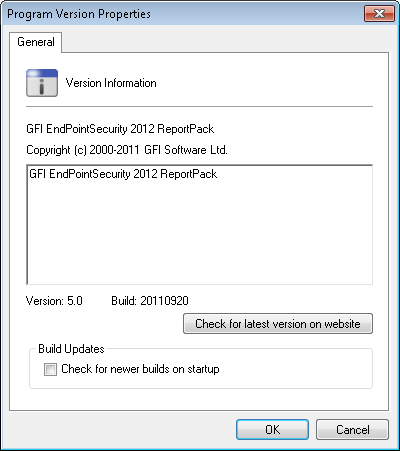
- Select the respective product (for example, GFI EndPointSecurityReport Pack) from the Product Selection drop down list.
- Click on the Options navigation button.
- Right-click on the Version Information node and select Check for newer builds…
Note:
You can configure GFI EndPointSecurity Report Pack to check for newer builds on startup.