Unprocessed files
GFI OneGuard Antivirus agent logs information about infected files that it could not process for some reason. If GFI OneGuard Antivirus agent fails to disinfect or remove an infected file, then that file is considered unprocessed. This situation is typically encountered when the infected file is unavailable (for example, file located on a removable drive without write privileges).
To view a list of unprocessed files, open the Antivirus agent main application window. In the upper part of the main application window, click Quarantine, then select the Unprocessed files tab.
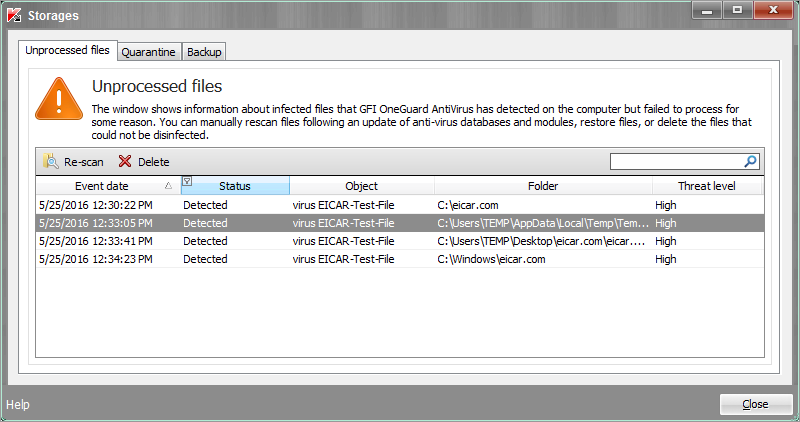
GFI OneGuard Antivirus unprocessed files area
You can perform the following file operations while managing the list of unprocessed files:
| Action | Description |
|---|---|
| Re-scan the files |
Scan unprocessed files using the current version of GFI OneGuard Antivirus agent databases and modules. Select one or more Unprocessed files and click Re-scan. |
| Delete unprocessed files |
To delete unprocessed files, select one or more unprocessed files and click Remove. |