Reports
GFI OneGuard ships with a suite of predefined reports, covering the functionality of the services provided. Each and every report can be customized as required, and generated immediately or saved as a new report.
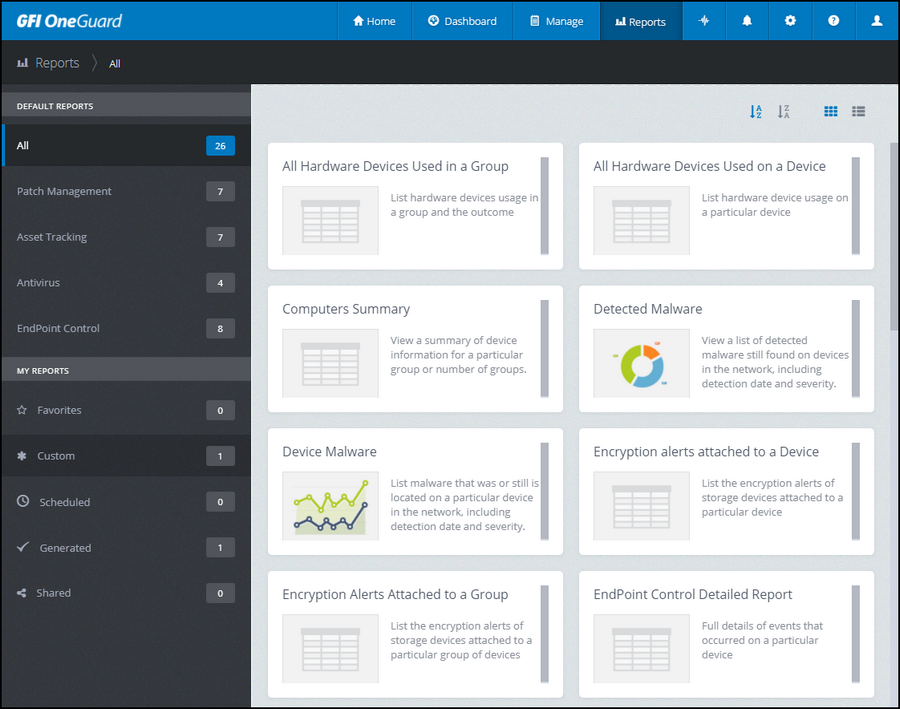
List of all default reports.
To view the list of reports, go to the Reports tab. The menu on the left is divided in two sections:
Default Reports: The Default Reports node host the reports for the services used by GFI OneGuard. Click the All option to see all the available default reports or in any individual service to see the reports related to it.
My Reports: Include the following report categories:
| Report | Description |
|---|---|
| Favorites | List of reports added to the favorite list. Lunch a report and click Add to favorites to add it to this list. |
|
Custom |
Shortcut to pre-configured reports. Launch a report and customize its settings. Click Save Report to save the report to this category for easy access. For more information refer to Custom reports. |
| Schedule |
Any reports scheduled to run at a future date are automatically added to this list. |
| Generated | All generated reports are available here. These include scheduled reports and one-off reports generated on-demand. . For more information refer to Generating reports. |
| Shared | Any report shared with other users can be viewed here. For more information refer to Viewing and sharing generated reports. |