Access Control
User access to the archived mailboxes can be configured in line with your existing organizational setup. The Access Control page accessible from the Configuration tab lets you configure users or groups who have access to mailboxes.
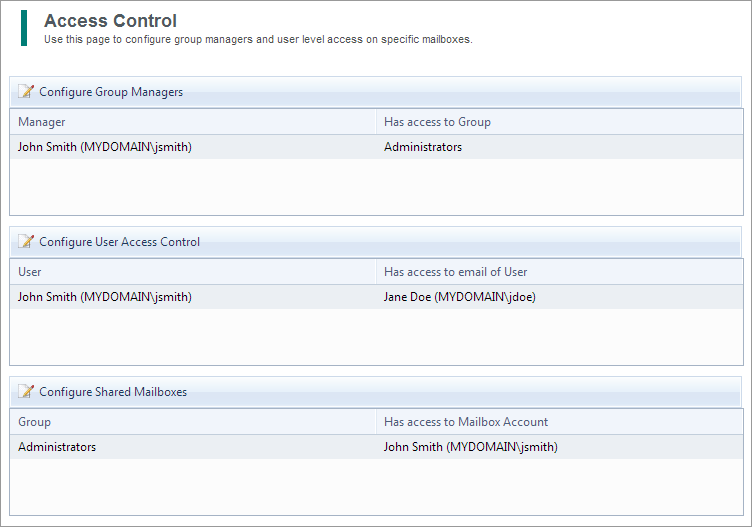
Configuring Access Control in GFI Archiver
Here is an example you might want to try:
You can start by giving one user access to the mailbox of another user. This situation is common; assigning the mailbox of a former employee to another employee for instance. To configure this access:
1. Go to Configuration > Access Control.
2. Click Configure User Access Control and enter the username of the user who will be given access and then the user whose mailbox will be accessed.
3. To confirm that access has been granted, log in to GFI Archiver as that user and in the Archive tab, add the other user's mailbox from the Search mailbox to add field.
Likewise, GFI Archiver can be configured to provide a manager with access to an entire group’s or department’s mailboxes.