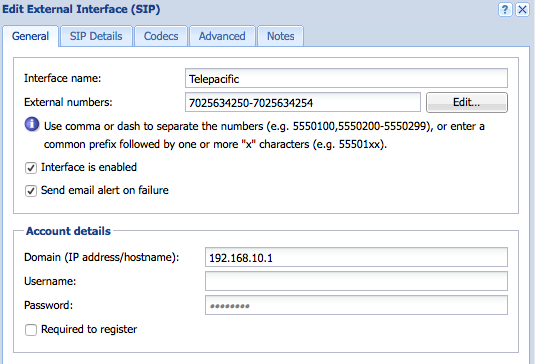Connecting Kerio Operator to TelePacific
You can configure a SIP trunkWide range of external numbers provided by a SIP provider. with Telepacific for dialing to the public telephone network. This topic describes the necessary configuration in Kerio Operator.
Prerequisites
- To maximize call quality, TelePacific installs a customer-premises equipment (CPECustomer-premises equipment - Provider's devices that are physically located on the customer's premises.) router at your physical location. It is necessary to properly design your network to support this type of configuration.
- Kerio Operator requires at least two network interfaces. One interface connects directly to the CPE router, and the other interface connects to your local area network. The diagram below illustrates the basic structure.
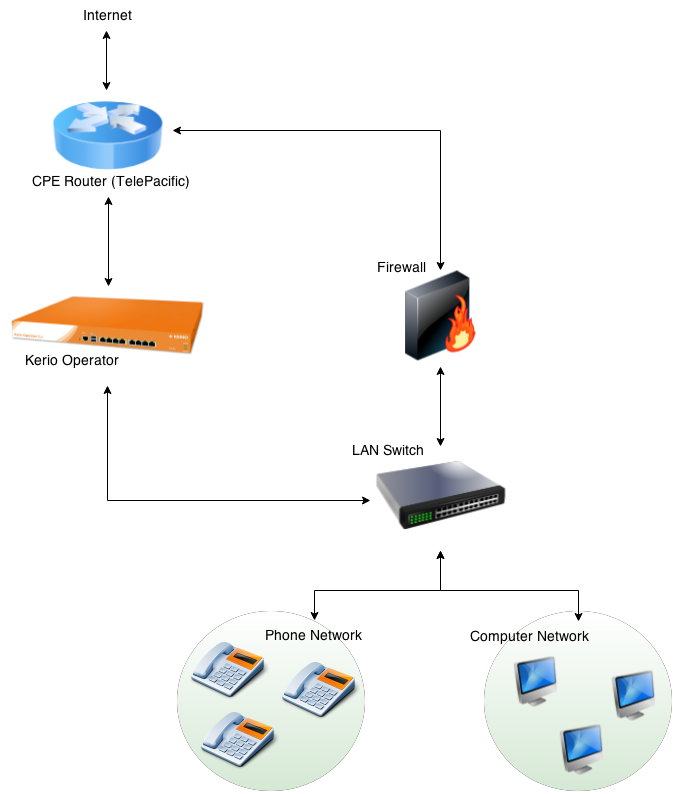
Configuring TCP/IP parameters in Kerio Operator
Configure the interface connecting to the CPE Router with a private IP address that you assign manually (e.g., 192.168.10.11/24). Do not assign a gateway to this interface. Configure the interface connecting to your local network with a static, or dynamic IP address that your DHCPDynamic Host Configuration Protocol - A protocol that automatically gives IP addresses and additional configuration to hosts in a network. server assigns to Kerio Operator. Use this interface to connect to the internet via the local area network.
- Log in to the administration interface
- Go to Configuration > Network
- Edit the interface connecting to the CPE router and assign the TCP/IP parameters for this private network
- Edit the interface connecting to the local network and verify that the TCP/IP parameters are valid for the local area network
- Click Apply
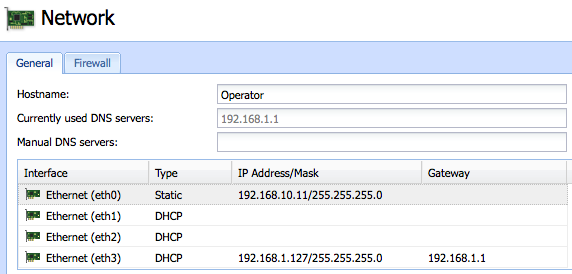
Configuration
- Log in to the administration interface and go to Configuration > Call Routing
- Click Add a SIPSession Initiation Protocol - A communication protocol used for voice and video calls in Internet telephony or private IP telephone systems. Interface and enter an interface name (e.g. "Telepacific”)
- Choose New provider and enter your telephone number (use a comma to separate multiple phone numbers)
- Click Next
- Choose the extension to receive incoming calls and leave the dial out prefixCountry codes, area codes, a number, or a set of numbers that are dialed before the telephone numbers. empty
- Click Next.
- Specify the IP address of the CPE Router (e.g., 192.168.12.1) and do not change the default port
- Uncheck Required to register and leave the Username and Password fields empty
- Click Next and Finish