Run Patch Services on a Device
Patch management services, such as a Patch scan, can be executed on a single device. To monitor and configure patch management services on a specific device:
- Log in to GFI OneGuard and go to Manage > DevicesMachines connected to a network that have been discovered by GFI OneGuard..
- In the left pane, under Managed Groups, click the group that contains the required device.
- In the right pane, hover over the device and click Manage.
- Go to Patch Management tab.
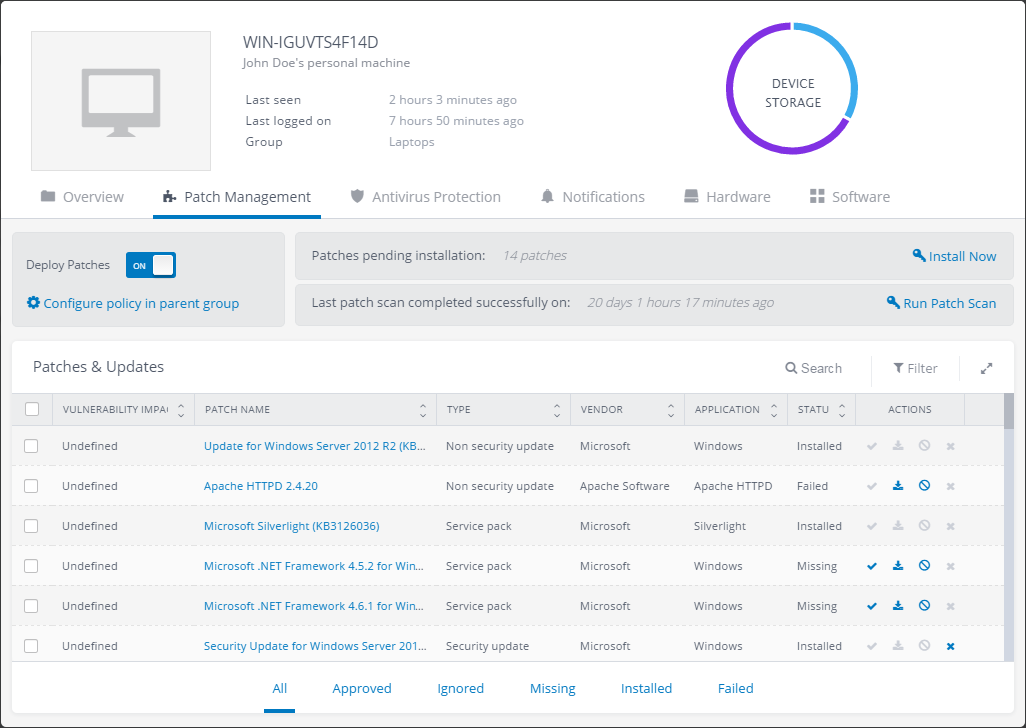
Running a Patch Scan on a device
- Select from the following options:
| Service | Description |
|---|---|
| Deploy Patches | Click the switch to enable or disable patch management scanning and install missing patches on the selected device. |
| Configure policy in parent group | Click this link to go the group settings page where you can configure patch management on the group the selected device belongs to. For more information refer to Configuring Patch Management on a Group. |
| Install now | Installs pending patches on the selected device. |
| Run Patch Scan | Runs a scan for missing patches on the selected device. |
| Search | Searches through the list of patches and updates. Click on Search and key in the term to search for in any of the available fields. The list is filtered in real-time to show only patches and updates that contain the keyed in term. |
| Filter |
Click to narrow the list of patches and updates by the following criteria:
|
| Actions |
For each patch listed, choose the action to take on the chosen device:
|
| Status filter |
Use the status filters at the bottom of the patch management tab to filter the list of patches and updates by status. |
Go to the Activity Monitor to monitor the progress of actions performed in this screen.