Logging into GFI OneGuard
Domain administrators where GFI OneGuard is installed can log in to the PlatformThe main component of GFI OneGuard that connects all the services offered by the product and the database that stores all collected information. to manage devices, manage services, configure software and monitor functionality.
To start exploring and configuring GFI OneGuard, launch the web interface in your browser, keying in the following URLThe Uniform Resource Locator is the address of a web page on the world wide web.:
http://<GFI OneGuard host name>/<GFI OneGuard virtual directory>
Replace <GFI OneGuard host name> with the name of your server and <GFI OneGuard virtual directory> with the name that you assigned to the GFI OneGuard virtual directory during installation (default value is OneGuard).
For example: http://myserver.mydomain.com/OneGuard
If launching the Platform from the same machine where GFI OneGuard is installed, you can also use http://localhost/OneGuard.
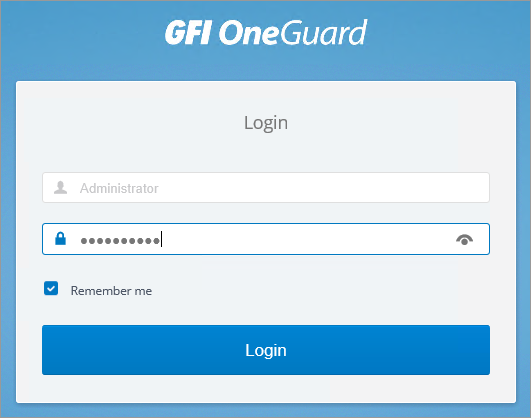
Key in credentials to login
Enter the credentials of a user with permissions to access GFI OneGuard. Usually users from the domain administrators group have access to the UI, but the permissions can be customized by installation. For more information refer to Roles and Permissions.
NOTE
When logging in for the first time, GFI OneGuard runs the post-install wizard. For more information refer to Post-installation tasks.
See also: