Activity Monitor
The Activity Monitor is a dashboard offering a view of tasks performed by GFI OneGuard in various states. This dashboard helps identify and fix issues in real-time. To open the Activity DashboardA graphical representation that indicates the status of various operations that might be currently active, or that are scheduled., login to GFI OneGuard and click the ![]() icon from the top navigation.
icon from the top navigation.
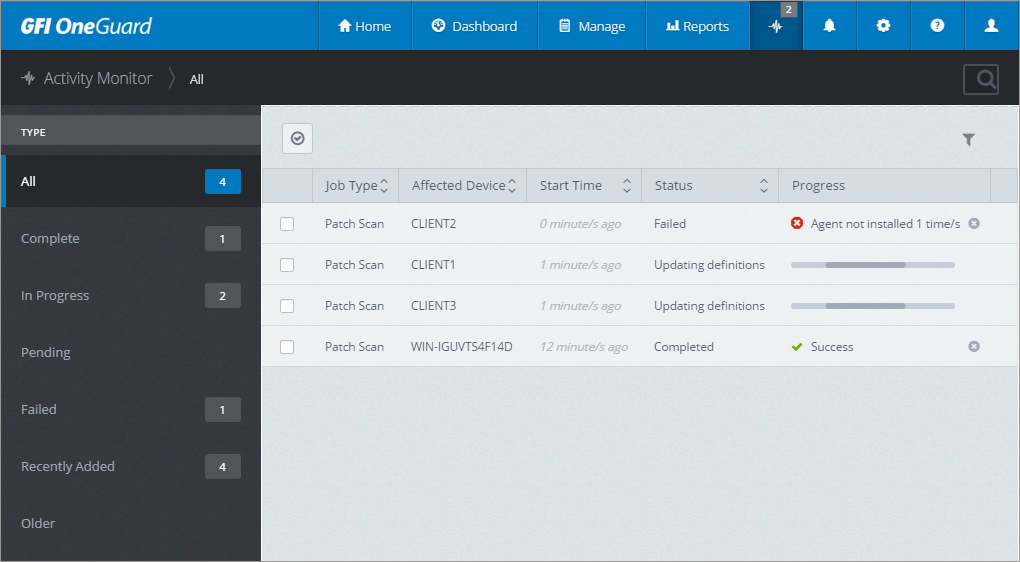
The GFI OneGuard Activity Dashboard
The dashboard offers the following views:
| View | Description |
|---|---|
| All | Shows all tasks performed by GFI OneGuard. |
| Complete | Lists tasks that are completed successfully. |
| In Progress | Displays tasks currently in progress. |
| Pending | Lists pending jobs. |
| Failed | Shows a list of jobs that failed. Jobs are classified as failed after 10 unsuccessful attempts. |
| Recently Added | Displays recently added jobs. |
| Older | A history of all the jobs performed by GFI OneGuard. |
For each of these views you can select jobs either one by one or all at once and remove them from the lists by clicking Delete or the delete icon ![]() .
.
You can use the available filters to search for particular jobs. To open the filter, click ![]() . Select from the following:
. Select from the following:
| Filter | Description |
|---|---|
| Job Type | Click the drop down list to select from the available job type options. The list refreshes automatically. |
| Status | Click the drop down list to select from the available job status options. The list refreshes automatically. |
| Device | Enter a device name to display information about a particular device. This filter shows devices with a name that matches the sequence of characters entered. |