Removing a managed device
DevicesMachines connected to a network that have been discovered by GFI OneGuard. can either be moved to a different group to apply a different policy or removed entirely from groups to stop the device from being managed via GFI OneGuard. When a device is removed from a group, GFI OneGuard AgentsA GFI OneGuard component that runs as a background service on target devices and handles the deployment of patches, service packs and software updates. on removed devices are automatically uninstalled and GFI OneGuard services are not executed on that device which could leave the device in a vulnerable state.
To stop managing a device in GFI OneGuard:
- Log in to GFI OneGuard and go to Manage > Devices.
- From Managed Groups, choose the group where the device is located.
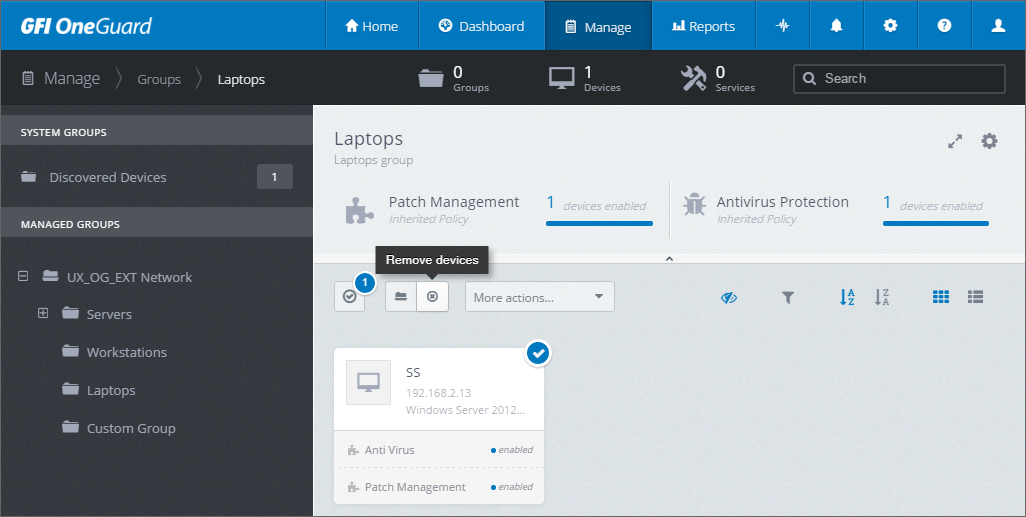
Remove devices option
- In the right pane select one or more devices and from the actions bar click
 Remove device.
Remove device. - Click OK to confirm.
Devices that are removed from a managed group are moved to the Discovered Devices screen and can be re-added to GFI OneGuard later. For more information refer to Assigning devices to groups.