Assigning devices to groups
The Discovered DevicesMachines connected to a network that have been discovered by GFI OneGuard. area contains a list of devices discovered on the network by the Controllers, but which are not managed in GFI OneGuard. To start managing your devices, add them to a group so that the devices inherit the group settings.
To add a discovered device to a group:
- Log in to GFI OneGuard and go to Manage > Devices.
- Click Discovered Devices in the left pane to show the list of discovered devices in the right pane.
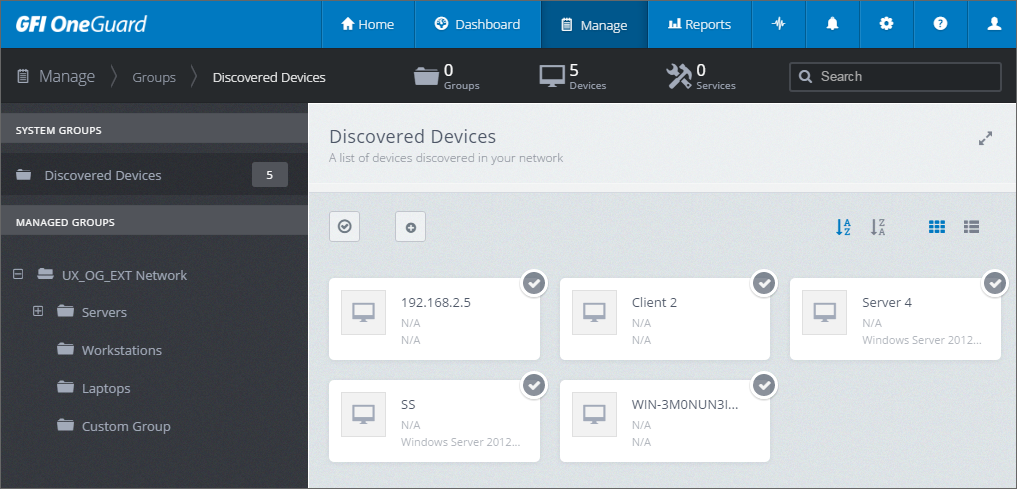
Discovered Devices List
- Drag a device onto a group. To move multiple devices, select the devices to move and click
 Move devices. Choose the group to add the device to and click OK.
Move devices. Choose the group to add the device to and click OK.
GFI OneGuard now attempts to install the agentA GFI OneGuard component that runs as a background service on target devices and handles the deployment of patches, service packs and software updates. on the device and starts applying the group settings.