Device service notifications
GFI OneGuard logs all results of actions performed by all its services on all devices. This topic describes how to review a list of notifications applicable to a particular device.
NOTE
Apart from the below method, notifications for a particular device can also be reviewed from the Activity Monitor by filtering the logs by device name. For more information refer to Activity Monitor.
To review the list of notifications for a particular device using the device card:
- Log in to GFI OneGuard and go to Manage > DevicesMachines connected to a network that have been discovered by GFI OneGuard..
- Under Managed Groups, click the group that contains the required device.
- In the right pane, hover mouse over the device and click Manage.
- Click Notifications tab to view all the notifications applicable to the device.
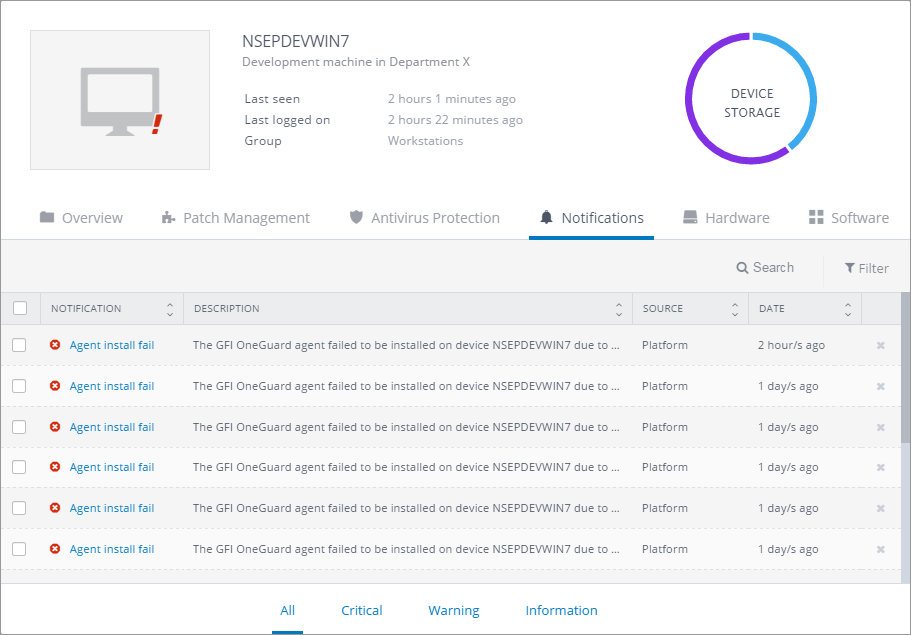
Viewing device notifications
To help you find notifications, use the Search or Filter controls. Click a notification to view more detailed information.