Configuring Archiving Rules
IMPORTANT
This feature is disabled if Rule-based Archiving is not enabled in the Archiving Method wizard. For more information refer to Configuring Archiving Method.
A number of Archiving Rules can be set up to determine what emails are archived. Rules are created based on different criteria, and GFI Archiver applies each rule against incoming and outgoing emails that match configured rules. If a rule is matched, the email is archived and moved to the configured folder.
IMPORTANT
Enabling this feature may breach company policy or legal compliance related to email retention.
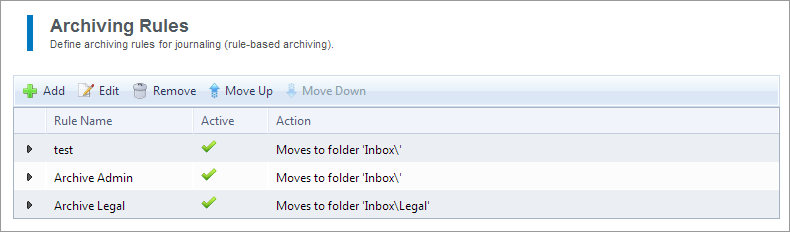
Configuring Archiving Rules
NOTE
GFI Archiver applies rules from top to bottom of the list. Rules can be moved up or down the list using the provided arrows.
IMPORTANT
Emails or calendar items archived through the Archive Assistant get archived irrespective of any rules set in Rules-based Archiving.
See also: